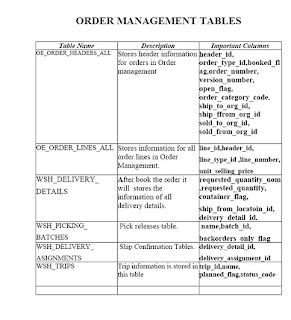Open Sql*Plus, copy and paste the following contents:
set head off feed off pages 0 serveroutput on
col banner format a72 wrap
select banner
from sys.v_$version;
select ' With the '||parameter||' option'
from sys.v_$option
where value = 'TRUE';
select ' The '||parameter||' option is not installed'
from sys.v_$option
where value <> 'TRUE';
begin
dbms_output.put_line('Port String: '||dbms_utility.port_string);
end;
/
set head on feed on
Thursday, August 28, 2008
Ascii Table


Image taken from http://www.cdrummond.qc.ca/cegep/informat/Professeurs/Alain/files/ascii.htm
The Script to print the Ascii table:
declare
i number;
j number;
k number;
begin
for i in 2..15 loop
for j in 1..16 loop
k:=i*16+j;
dbms_output.put((to_char(k,'000'))||':'||chr(k)||' ');
if k mod 8 = 0 then
dbms_output.put_line('');
end if;
end loop;
end loop;
end;
Wednesday, August 27, 2008
Delete stock locators by using API
Ever wondered on how to delete the stock locators by using Oracle API.
Click here for the complete code..
Click here for the complete code..
How to find the Quantity on hand.
Abstract
This article is how to find the Quantity on hand.
The quantities considered in calculating the
Available quantities are
On hand Quantity --> quantity from mtl_onhand_quantities_details
Allocated Quantity --> mtl_material_transactions_temp
Reserved Quantity --> mtl_reservations
But these table reflects the total of quantity available in the sub inventory without
considering the provision for reserve or allocated quantity.
For Example - Total on hand quantity: 100,
Allocated quantity : 10
and reserved quantity: 20.
let suppose out of 20 reserved quantity, 5 is reserved against the demand source for
which we are performing the transaction right now.
Then the available quantity while transacting the above source is 100-10-20+5 =75.
But in the above tables we will get it as 100 only as not a single unit is went of of the sub inventory.

The relevant form in application is INVMATWB.fmb.
NAVIGATION:
Inventory > On Hand Availability>On-hand quantity --- query the item.

The API, that calculates the available quantities is
inv_quantity_tree_pvt.create_tree.
Author: P Anand Rao
This article is how to find the Quantity on hand.
The quantities considered in calculating the
Available quantities are
On hand Quantity --> quantity from mtl_onhand_quantities_details
Allocated Quantity --> mtl_material_transactions_temp
Reserved Quantity --> mtl_reservations
But these table reflects the total of quantity available in the sub inventory without
considering the provision for reserve or allocated quantity.
For Example - Total on hand quantity: 100,
Allocated quantity : 10
and reserved quantity: 20.
let suppose out of 20 reserved quantity, 5 is reserved against the demand source for
which we are performing the transaction right now.
Then the available quantity while transacting the above source is 100-10-20+5 =75.
But in the above tables we will get it as 100 only as not a single unit is went of of the sub inventory.

The relevant form in application is INVMATWB.fmb.
NAVIGATION:
Inventory > On Hand Availability>On-hand quantity --- query the item.

The API, that calculates the available quantities is
inv_quantity_tree_pvt.create_tree.
Author: P Anand Rao
Imp Sales Order Queries
Query to retrive the header information of the Sales Order Form is:
SELECT ooha.header_id, ooha.order_number, ott.NAME "ORDER TYPE",
hp.party_name "CUSTOMER", hca.account_number "CUSTOMER NUMBER",
ooha.ordered_date "DATE ORDERED", qh.NAME "PRICE LIST",
ooha.transactional_curr_code "CURRENCY",
ooha.cust_po_number "CUSTOMER PO",
ooha.freight_carrier_code "SHIPPING METHOD",
ooha.flow_status_code "STATUS", rtt.NAME "PAYMENT TERMS",
mp.organization_code "WARE HOUSE", ol.meaning "FREIGHT TERMS",
ol1.meaning "SHIPMENT PRIORITY", al.meaning "FOB",
rsa.NAME "SALESPERSON",
hcsua.LOCATION
','
hl.address2
','
hl.city
','
hl.state
','
hl.postal_code
','
hl.county "BILL TO LOCATION",
hcsua1.LOCATION
','
hl1.address2
','
hl1.city
','
hl1.state
','
hl1.postal_code
','
hl1.county "SHIP TO LOCATION"
FROM oe_order_headers_all ooha,
oe_transaction_types_tl ott,
qp_list_headers qh,
ra_terms_tl rtt,
mtl_parameters mp,
ra_salesreps_all rsa,
hz_cust_accounts hca,
hz_parties hp,
hz_parties hp1,
hz_locations hl,
hz_locations hl1,
hz_cust_acct_sites_all hcasa,
hz_cust_acct_sites_all hcasa1,
hz_cust_site_uses_all hcsua,
hz_cust_site_uses_all hcsua1,
hz_party_sites hps,
hz_party_sites hps1,
oe_lookups ol,
oe_lookups ol1,
ar_lookups al
WHERE 1 = 1
AND ooha.order_number = 10265
AND ooha.sold_to_org_id = hca.cust_account_id
AND ooha.order_type_id = ott.transaction_type_id
AND ott.LANGUAGE = USERENV ('LANG')
AND rtt.LANGUAGE = USERENV ('LANG')
AND rtt.term_id = ooha.payment_term_id
AND qh.list_header_id = ooha.price_list_id
AND mp.organization_id = ooha.ship_from_org_id
AND ooha.salesrep_id = rsa.salesrep_id
AND hca.party_id = hp.party_id
AND hca.party_id = hp1.party_id
AND ooha.invoice_to_org_id = hcsua.site_use_id(+)
AND hcsua.cust_acct_site_id = hcasa.cust_acct_site_id(+)
AND hcasa.party_site_id = hps.party_site_id(+)
AND hl.location_id(+) = hps.location_id
AND ooha.ship_to_org_id = hcsua1.site_use_id(+)
AND hcsua1.cust_acct_site_id = hcasa1.cust_acct_site_id(+)
AND hcasa1.party_site_id = hps1.party_site_id(+)
AND hl1.location_id(+) = hps1.location_id
AND ooha.freight_terms_code = ol.lookup_code
AND ooha.shipment_priority_code = ol1.lookup_code
AND al.lookup_code = ooha.fob_point_code;
Query to retrieve the line information of the Sales Order Form is:
SELECT oola.line_number "LINE NUMBER", oola.ordered_item "ORDERED ITEM",
oola.ordered_quantity "QTY", oola.order_quantity_uom "UOM",
oola.unit_selling_price "UNIT SELLING PRICE",
oola.cancelled_quantity "QTY CANCELLED",
oola.shipped_quantity "QTY SHIPPED", oola.tax_code "TAX CODE",
ott.NAME "LINE TYPE",
DECODE (opa.line_id,
NULL, DECODE (opa.credit_or_charge_flag,
'C', (-1) * opa.operand,
opa.operand
),
DECODE (opa.credit_or_charge_flag,
'C', DECODE (opa.arithmetic_operator,
'LUMPSUM', (-1) * (opa.operand),
(-1)
* ( oola.ordered_quantity
* opa.adjusted_amount
)
),
DECODE (opa.arithmetic_operator,
'LUMPSUM', opa.operand,
(oola.ordered_quantity * opa.adjusted_amount
)
)
)
) "LINE_CHARGES",
ol.meaning "CALCULATE PRICE FLAG", oola.pricing_quantity,
oola.unit_selling_price, oola.unit_list_price, oola.tax_value,
(oola.shipped_quantity) * (oola.unit_selling_price) "LINE TOTAL"
((oola.shipped_quantity) * (oola.unit_selling_price)
)
+ (DECODE (opa.line_id,
NULL, DECODE (opa.credit_or_charge_flag,
'C', (-1) * opa.operand,
opa.operand
),
DECODE (opa.credit_or_charge_flag,
'C', DECODE (opa.arithmetic_operator,
'LUMPSUM', (-1) * (opa.operand),
(-1)
* ( oola.ordered_quantity
* opa.adjusted_amount
)
),
DECODE (opa.arithmetic_operator,
'LUMPSUM', opa.operand,
(oola.ordered_quantity * opa.adjusted_amount
)
)
)
)
) "ORDER TOTAL"
FROM oe_order_lines_all oola,
oe_transaction_types_tl ott,
oe_price_adjustments opa,
oe_order_headers_all ooha,
oe_lookups ol
WHERE 1 = 1
AND oola.line_type_id = ott.transaction_type_id
AND opa.header_id = ooha.header_id
AND opa.line_id = oola.line_id(+)
AND opa.list_line_type_code = 'FREIGHT_CHARGE'
AND opa.applied_flag = 'Y'
AND ott.LANGUAGE = USERENV ('LANG')
AND oola.header_id = 1547
AND ol.lookup_type = 'CALCULATE_PRICE_FLAG'
AND oola.calculate_price_flag = ol.lookup_code;
SELECT ooha.header_id, ooha.order_number, ott.NAME "ORDER TYPE",
hp.party_name "CUSTOMER", hca.account_number "CUSTOMER NUMBER",
ooha.ordered_date "DATE ORDERED", qh.NAME "PRICE LIST",
ooha.transactional_curr_code "CURRENCY",
ooha.cust_po_number "CUSTOMER PO",
ooha.freight_carrier_code "SHIPPING METHOD",
ooha.flow_status_code "STATUS", rtt.NAME "PAYMENT TERMS",
mp.organization_code "WARE HOUSE", ol.meaning "FREIGHT TERMS",
ol1.meaning "SHIPMENT PRIORITY", al.meaning "FOB",
rsa.NAME "SALESPERSON",
hcsua.LOCATION
','
hl.address2
','
hl.city
','
hl.state
','
hl.postal_code
','
hl.county "BILL TO LOCATION",
hcsua1.LOCATION
','
hl1.address2
','
hl1.city
','
hl1.state
','
hl1.postal_code
','
hl1.county "SHIP TO LOCATION"
FROM oe_order_headers_all ooha,
oe_transaction_types_tl ott,
qp_list_headers qh,
ra_terms_tl rtt,
mtl_parameters mp,
ra_salesreps_all rsa,
hz_cust_accounts hca,
hz_parties hp,
hz_parties hp1,
hz_locations hl,
hz_locations hl1,
hz_cust_acct_sites_all hcasa,
hz_cust_acct_sites_all hcasa1,
hz_cust_site_uses_all hcsua,
hz_cust_site_uses_all hcsua1,
hz_party_sites hps,
hz_party_sites hps1,
oe_lookups ol,
oe_lookups ol1,
ar_lookups al
WHERE 1 = 1
AND ooha.order_number = 10265
AND ooha.sold_to_org_id = hca.cust_account_id
AND ooha.order_type_id = ott.transaction_type_id
AND ott.LANGUAGE = USERENV ('LANG')
AND rtt.LANGUAGE = USERENV ('LANG')
AND rtt.term_id = ooha.payment_term_id
AND qh.list_header_id = ooha.price_list_id
AND mp.organization_id = ooha.ship_from_org_id
AND ooha.salesrep_id = rsa.salesrep_id
AND hca.party_id = hp.party_id
AND hca.party_id = hp1.party_id
AND ooha.invoice_to_org_id = hcsua.site_use_id(+)
AND hcsua.cust_acct_site_id = hcasa.cust_acct_site_id(+)
AND hcasa.party_site_id = hps.party_site_id(+)
AND hl.location_id(+) = hps.location_id
AND ooha.ship_to_org_id = hcsua1.site_use_id(+)
AND hcsua1.cust_acct_site_id = hcasa1.cust_acct_site_id(+)
AND hcasa1.party_site_id = hps1.party_site_id(+)
AND hl1.location_id(+) = hps1.location_id
AND ooha.freight_terms_code = ol.lookup_code
AND ooha.shipment_priority_code = ol1.lookup_code
AND al.lookup_code = ooha.fob_point_code;
Query to retrieve the line information of the Sales Order Form is:
SELECT oola.line_number "LINE NUMBER", oola.ordered_item "ORDERED ITEM",
oola.ordered_quantity "QTY", oola.order_quantity_uom "UOM",
oola.unit_selling_price "UNIT SELLING PRICE",
oola.cancelled_quantity "QTY CANCELLED",
oola.shipped_quantity "QTY SHIPPED", oola.tax_code "TAX CODE",
ott.NAME "LINE TYPE",
DECODE (opa.line_id,
NULL, DECODE (opa.credit_or_charge_flag,
'C', (-1) * opa.operand,
opa.operand
),
DECODE (opa.credit_or_charge_flag,
'C', DECODE (opa.arithmetic_operator,
'LUMPSUM', (-1) * (opa.operand),
(-1)
* ( oola.ordered_quantity
* opa.adjusted_amount
)
),
DECODE (opa.arithmetic_operator,
'LUMPSUM', opa.operand,
(oola.ordered_quantity * opa.adjusted_amount
)
)
)
) "LINE_CHARGES",
ol.meaning "CALCULATE PRICE FLAG", oola.pricing_quantity,
oola.unit_selling_price, oola.unit_list_price, oola.tax_value,
(oola.shipped_quantity) * (oola.unit_selling_price) "LINE TOTAL"
((oola.shipped_quantity) * (oola.unit_selling_price)
)
+ (DECODE (opa.line_id,
NULL, DECODE (opa.credit_or_charge_flag,
'C', (-1) * opa.operand,
opa.operand
),
DECODE (opa.credit_or_charge_flag,
'C', DECODE (opa.arithmetic_operator,
'LUMPSUM', (-1) * (opa.operand),
(-1)
* ( oola.ordered_quantity
* opa.adjusted_amount
)
),
DECODE (opa.arithmetic_operator,
'LUMPSUM', opa.operand,
(oola.ordered_quantity * opa.adjusted_amount
)
)
)
)
) "ORDER TOTAL"
FROM oe_order_lines_all oola,
oe_transaction_types_tl ott,
oe_price_adjustments opa,
oe_order_headers_all ooha,
oe_lookups ol
WHERE 1 = 1
AND oola.line_type_id = ott.transaction_type_id
AND opa.header_id = ooha.header_id
AND opa.line_id = oola.line_id(+)
AND opa.list_line_type_code = 'FREIGHT_CHARGE'
AND opa.applied_flag = 'Y'
AND ott.LANGUAGE = USERENV ('LANG')
AND oola.header_id = 1547
AND ol.lookup_type = 'CALCULATE_PRICE_FLAG'
AND oola.calculate_price_flag = ol.lookup_code;
Tuesday, August 26, 2008
Steps to enable/display the Legal Disclaimer page and text in Employee Self Service
Responsibility: Global Benefits Manager
1. Navigation: Total Compensation : General Definitions : Additional Setup : Communication Types
2. Query for "Legal Disclaimer"
3. Select 'To Be Sent' Code of "Not Applicable"
4. In Usage field select 'Self Service Instruction Text'
5. Save record.
6. Click Usages
7. Note: In the Legal Disclaimer we cannot specify any Communication Usages, such as Life Event, Program, Plan, or Rule, to limit the display of the instruction text that we write. So all these fields should be left blank.
8. Enter the disclaimer text in the 'Self Service Instruction Text' field.
1. Navigation: Total Compensation : General Definitions : Additional Setup : Communication Types
2. Query for "Legal Disclaimer"
3. Select 'To Be Sent' Code of "Not Applicable"
4. In Usage field select 'Self Service Instruction Text'
5. Save record.
6. Click Usages
7. Note: In the Legal Disclaimer we cannot specify any Communication Usages, such as Life Event, Program, Plan, or Rule, to limit the display of the instruction text that we write. So all these fields should be left blank.
8. Enter the disclaimer text in the 'Self Service Instruction Text' field.
XML Sql Calls Concept
The XML Publisher data engine enables you to rapidly generate any kind of XML data structure against the Oracle database in a scalable, efficient manner. The data template is the method by which you communicate your request for data to the data engine. It is an XML document whose elements collectively define how the data engine will process the template to generate the XML...
Click here to read the complete article on XML Sql Calls Concept
Click here to read the complete article on XML Sql Calls Concept
Monday, August 25, 2008
How to get the create statement of sql view
SELECT owner "view owner name", view_name "view name"
FROM all_views
WHERE view_name = '<< YOURVIEW >>'
SELECT DBMS_METADATA.get_ddl ('VIEW', '<< view name >>',
'<< view owner name >>')
FROM DUAL
FROM all_views
WHERE view_name = '<< YOURVIEW >>'
SELECT DBMS_METADATA.get_ddl ('VIEW', '<< view name >>',
'<< view owner name >>')
FROM DUAL
Spool data from sql*plus to a .csv file
We need to login the sql*plus, create an empty 'test.xls' file in the 'c:' directory and then type the below statements in sql*plus.
SET ECHO OFF
SET FEEDBACK OFF
SET HEADING OFF
SET LINESIZE 32000
SET PAGESIZE 0
SET TERMOUT OFF
SET TRIMSPOOL ON
spool c:\test.csv
PROMPT employeename,emp_id
select employeename||','||emp_id
from employees;
SPOOL OFF
SET ECHO ON
SET FEEDBACK ON
SET HEADING ON
SET LINESIZE 80
SET PAGESIZE 24
SET TERMOUT ON
SET TRIMSPOOL OFF
to spool data into .csv file
SET ECHO OFF
SET FEEDBACK OFF
SET HEADING OFF
SET LINESIZE 32000
SET PAGESIZE 0
SET TERMOUT OFF
SET TRIMSPOOL ON
spool c:\test.csv
PROMPT employeename,emp_id
select employeename||','||emp_id
from employees;
SPOOL OFF
SET ECHO ON
SET FEEDBACK ON
SET HEADING ON
SET LINESIZE 80
SET PAGESIZE 24
SET TERMOUT ON
SET TRIMSPOOL OFF
to spool data into .csv file
Query to extract all application users and associated privileges information
SELECT UNIQUE SUBSTR (u.user_name, 1, 30) user_name,
SUBSTR (r.responsibility_name, 1, 60) responsiblity,
SUBSTR (a.application_name, 1, 50) application
FROM fnd_user u,
fnd_user_resp_groups g,
fnd_application_tl a,
fnd_responsibility_tl r
WHERE g.user_id(+) = u.user_id
AND g.responsibility_application_id = a.application_id
AND a.application_id = r.application_id
AND g.responsibility_id = r.responsibility_id
AND u.user_name = '&USER'
ORDER BY SUBSTR (user_name, 1, 30),
SUBSTR (a.application_name, 1, 50),
SUBSTR (r.responsibility_name, 1, 60)
SUBSTR (r.responsibility_name, 1, 60) responsiblity,
SUBSTR (a.application_name, 1, 50) application
FROM fnd_user u,
fnd_user_resp_groups g,
fnd_application_tl a,
fnd_responsibility_tl r
WHERE g.user_id(+) = u.user_id
AND g.responsibility_application_id = a.application_id
AND a.application_id = r.application_id
AND g.responsibility_id = r.responsibility_id
AND u.user_name = '&USER'
ORDER BY SUBSTR (user_name, 1, 30),
SUBSTR (a.application_name, 1, 50),
SUBSTR (r.responsibility_name, 1, 60)
Script to get the invoice and supplier details
SELECT ai.invoice_id, ai.invoice_num, ai.invoice_type_lookup_code,
ai.invoice_date, (SELECT segment1
FROM po_headers_all
WHERE po_header_id = ai.po_header_id) po_number,
ai.vendor_id, pv.segment1 vendor_number, pv.vendor_name,
ai.vendor_site_id, pvs.vendor_site_code,
( NVL (ai.invoice_amount, 0)
- NVL (ai.amount_paid, 0)
+ NVL (ai.discount_amount_taken, 0)
) remaining_amount,
ai.invoice_currency_code, ai.exchange_rate, ai.exchange_rate_type,
ai.exchange_date, ai.terms_id, (SELECT NAME
FROM ap_terms
WHERE term_id = ai.terms_id) terms,
ai.description, ai.awt_group_id,
(SELECT awt.NAME
FROM ap_awt_groups awt
WHERE awt.GROUP_ID = ai.awt_group_id) awt_group, ai.last_update_date,
ai.last_updated_by, ai.last_update_login, ai.creation_date,
ai.created_by, ai.attribute_category, ai.attribute1, ai.attribute2,
ai.attribute3, ai.attribute4, ai.attribute5, ai.attribute6,
ai.attribute7, ai.attribute8, ai.attribute9, ai.attribute10,
ai.attribute11, ai.attribute12, ai.attribute13, ai.attribute14,
ai.attribute15, ai.global_attribute_category, ai.global_attribute1,
ai.global_attribute2, ai.global_attribute3, ai.global_attribute4,
ai.global_attribute5, ai.global_attribute6, ai.global_attribute7,
ai.global_attribute8, ai.global_attribute9, ai.global_attribute10,
ai.global_attribute11, ai.global_attribute12, ai.global_attribute13,
ai.global_attribute14, ai.global_attribute15, ai.global_attribute16,
ai.global_attribute17, ai.global_attribute18, ai.global_attribute19,
ai.global_attribute20, ai.payment_cross_rate_type,
ai.payment_cross_rate_date, ai.payment_cross_rate,
ai.payment_currency_code, ai.doc_category_code, ai.voucher_num,
ai.payment_method_lookup_code, ai.pay_group_lookup_code,
ai.goods_received_date, ai.invoice_received_date, ai.gl_date,
ai.accts_pay_code_combination_id, ai.ussgl_transaction_code,
ai.exclusive_payment_flag, ai.org_id, ai.amount_applicable_to_discount,
pvs.email_address, ai.terms_date, ai.requester_id
FROM ap_invoices_all ai, po_vendors pv, po_vendor_sites_all pvs
WHERE 1 = 1
AND ai.vendor_id = pv.vendor_id
AND pvs.vendor_id = pv.vendor_id
AND ai.vendor_site_id = pvs.vendor_site_id
ai.invoice_date, (SELECT segment1
FROM po_headers_all
WHERE po_header_id = ai.po_header_id) po_number,
ai.vendor_id, pv.segment1 vendor_number, pv.vendor_name,
ai.vendor_site_id, pvs.vendor_site_code,
( NVL (ai.invoice_amount, 0)
- NVL (ai.amount_paid, 0)
+ NVL (ai.discount_amount_taken, 0)
) remaining_amount,
ai.invoice_currency_code, ai.exchange_rate, ai.exchange_rate_type,
ai.exchange_date, ai.terms_id, (SELECT NAME
FROM ap_terms
WHERE term_id = ai.terms_id) terms,
ai.description, ai.awt_group_id,
(SELECT awt.NAME
FROM ap_awt_groups awt
WHERE awt.GROUP_ID = ai.awt_group_id) awt_group, ai.last_update_date,
ai.last_updated_by, ai.last_update_login, ai.creation_date,
ai.created_by, ai.attribute_category, ai.attribute1, ai.attribute2,
ai.attribute3, ai.attribute4, ai.attribute5, ai.attribute6,
ai.attribute7, ai.attribute8, ai.attribute9, ai.attribute10,
ai.attribute11, ai.attribute12, ai.attribute13, ai.attribute14,
ai.attribute15, ai.global_attribute_category, ai.global_attribute1,
ai.global_attribute2, ai.global_attribute3, ai.global_attribute4,
ai.global_attribute5, ai.global_attribute6, ai.global_attribute7,
ai.global_attribute8, ai.global_attribute9, ai.global_attribute10,
ai.global_attribute11, ai.global_attribute12, ai.global_attribute13,
ai.global_attribute14, ai.global_attribute15, ai.global_attribute16,
ai.global_attribute17, ai.global_attribute18, ai.global_attribute19,
ai.global_attribute20, ai.payment_cross_rate_type,
ai.payment_cross_rate_date, ai.payment_cross_rate,
ai.payment_currency_code, ai.doc_category_code, ai.voucher_num,
ai.payment_method_lookup_code, ai.pay_group_lookup_code,
ai.goods_received_date, ai.invoice_received_date, ai.gl_date,
ai.accts_pay_code_combination_id, ai.ussgl_transaction_code,
ai.exclusive_payment_flag, ai.org_id, ai.amount_applicable_to_discount,
pvs.email_address, ai.terms_date, ai.requester_id
FROM ap_invoices_all ai, po_vendors pv, po_vendor_sites_all pvs
WHERE 1 = 1
AND ai.vendor_id = pv.vendor_id
AND pvs.vendor_id = pv.vendor_id
AND ai.vendor_site_id = pvs.vendor_site_id
Glasses icon in AR Transaction Form
User asked:
In the Transaction window of AR inquiry responsibility,the button(glasses icon)which is next to the transaction number is not giving output after completing the transaction.
Can anyone give idea about profile option setting for getting the functionality of icon which is next to transaction number of AR inquiry transaction window
We replied:
The Grant box is unchecked for function 'Bill Management: Real Preview ' which is been attached to the AR_NAVIGATE_GUI menu.
Inorder to resolve this issue we need to check grant check box for function 'Bill Management: Real Preview ' which is attached to the AR_NAVIGATE_GUI menu and then recompile the menu.
We need to make sure that AR_NAVIGATE_GUI menu is attached to the Receivables responsibility and OIR: Bill Presentment Architecture Enabled profile option is set to Yes in Sysadmin at the Site level and Responsibility level.
In the Transaction window of AR inquiry responsibility,the button(glasses icon)which is next to the transaction number is not giving output after completing the transaction.
Can anyone give idea about profile option setting for getting the functionality of icon which is next to transaction number of AR inquiry transaction window
We replied:
The Grant box is unchecked for function 'Bill Management: Real Preview ' which is been attached to the AR_NAVIGATE_GUI menu.
Inorder to resolve this issue we need to check grant check box for function 'Bill Management: Real Preview ' which is attached to the AR_NAVIGATE_GUI menu and then recompile the menu.
We need to make sure that AR_NAVIGATE_GUI menu is attached to the Receivables responsibility and OIR: Bill Presentment Architecture Enabled profile option is set to Yes in Sysadmin at the Site level and Responsibility level.
Quickest way to generate the columns used in the ctl file
Select decode (column_id, 1, ' ', ' , ') ||
rpad (column_name, 33, ' ') ||
decode (data_type,
'VARCHAR2', 'CHAR NULLIF ('||column_name||'=BLANKS)',
'FLOAT', 'DECIMAL EXTERNAL NULLIF('||column_name||'=BLANKS)',
'NUMBER', decode (data_precision, 0,
'INTEGER EXTERNAL NULLIF ('||column_name||
'=BLANKS)', decode (data_scale, 0,
'INTEGER EXTERNAL NULLIF ('||
column_name||'=BLANKS)',
'DECIMAL EXTERNAL NULLIF ('||
column_name||'=BLANKS)')),
'DATE', 'DATE "mm/dd/yy" NULLIF ('||
column_name||'=BLANKS)', null)
from all_tab_columns
where table_name = upper ('$LOADTABLE')
and owner = upper ('$SCHEMA')
order by column_id;
Note:
1. In the $LOADTABLE pass the table to which you want to SQL the data
2. In the $SCHEMA pass the schema in which the table is located.
rpad (column_name, 33, ' ') ||
decode (data_type,
'VARCHAR2', 'CHAR NULLIF ('||column_name||'=BLANKS)',
'FLOAT', 'DECIMAL EXTERNAL NULLIF('||column_name||'=BLANKS)',
'NUMBER', decode (data_precision, 0,
'INTEGER EXTERNAL NULLIF ('||column_name||
'=BLANKS)', decode (data_scale, 0,
'INTEGER EXTERNAL NULLIF ('||
column_name||'=BLANKS)',
'DECIMAL EXTERNAL NULLIF ('||
column_name||'=BLANKS)')),
'DATE', 'DATE "mm/dd/yy" NULLIF ('||
column_name||'=BLANKS)', null)
from all_tab_columns
where table_name = upper ('$LOADTABLE')
and owner = upper ('$SCHEMA')
order by column_id;
Note:
1. In the $LOADTABLE pass the table to which you want to SQL the data
2. In the $SCHEMA pass the schema in which the table is located.
How to restrict Who columns from being updated in HRMS
The "last_update_date" and "last_updated_by" fields are for audit purpose and are automatically used by the APIs.
set the parameter hr_general.g_data_migrator_mode = Y to disable entering who columns before your script.
Note: Although you can disable the ROW WHO columns from being updated as indicated, this will potentially cause an auditing nightmare if the batch update system updates incorrect data or fields. In such a case, the last person who updated the row thru the application pages or forms (i.e in a valid manner) might be accused of trickery :).
Please make sure that you test it in your test instance before moving to PROD.
set the parameter hr_general.g_data_migrator_mode = Y to disable entering who columns before your script.
Note: Although you can disable the ROW WHO columns from being updated as indicated, this will potentially cause an auditing nightmare if the batch update system updates incorrect data or fields. In such a case, the last person who updated the row thru the application pages or forms (i.e in a valid manner) might be accused of trickery :).
Please make sure that you test it in your test instance before moving to PROD.
p_datetrack_update_mode in HRMS
DateTrack History is available in most windows where you can enter date tracked information. DateTrack History enables you to track changes made to records and fields, and by whom. DateTrack adds the dimension of time to an application's database. The value of a DateTracked record depends on the date from which you are viewing the data. Forexample, querying an employee's annual salary with an effective date of 12-JUL-1992might give a different value than a query with an effective date of 01-DEC-1992. However, the application and the user see the employee's pay as a single record.
A DateTracked (DT) record is what the application and the user see: a single DT record for each key value. However, this DT record may change over time, so it may correspond to one or more physical rows in the database. The history for the record is held by storing a row when the record is created, and an extra row every time the record changes. To control these rows, every DateTracked table must include these columns:
EFFECTIVE_START_DATE DATE NOT NULL
EFFECTIVE_END_DATE DATE NOT NULL
The effective start date indicates when the record was inserted. The effective end date indicates when the record was deleted or updated. A deleted record has the highest end date of all the rows with that key, but for an updated record there will be at least one row for this key with a higher effective end date.
As time support is not provided, the effective start date commences at 0000 hours and the effective end date finishes at 2359 hours. This means that a DT record can change at most once per day.
There are two values we can pass when we try to update or load an employee information using the p_datetrack_update_mode and both these have there own advantages and disadvantages.
1. Update: This will end date the already existing entry in the base table and then create a new entry with the start date as sysdate. Updated values are written to the database as a new row, effective from today until 31-DEC-4712. The old values remain effective up to and including yesterday.
Adv: This will keep track of your history data and at some point if you want to check your previous data it would be very helpfull. The updated values override the old record values and inherit the same effective dates.
Disadv: Creates as many number of records as we perform the updates on the record and this will increase the data in the base tables.
2. Correction: This will only update the relevant columns that is passed to the API.
Adv: Doesnot create any record while performing the updates on the record hence reducing the content of data in the base tables.
Disadv: Doesnot keep track of your history data.
A DateTracked (DT) record is what the application and the user see: a single DT record for each key value. However, this DT record may change over time, so it may correspond to one or more physical rows in the database. The history for the record is held by storing a row when the record is created, and an extra row every time the record changes. To control these rows, every DateTracked table must include these columns:
EFFECTIVE_START_DATE DATE NOT NULL
EFFECTIVE_END_DATE DATE NOT NULL
The effective start date indicates when the record was inserted. The effective end date indicates when the record was deleted or updated. A deleted record has the highest end date of all the rows with that key, but for an updated record there will be at least one row for this key with a higher effective end date.
As time support is not provided, the effective start date commences at 0000 hours and the effective end date finishes at 2359 hours. This means that a DT record can change at most once per day.
There are two values we can pass when we try to update or load an employee information using the p_datetrack_update_mode and both these have there own advantages and disadvantages.
1. Update: This will end date the already existing entry in the base table and then create a new entry with the start date as sysdate. Updated values are written to the database as a new row, effective from today until 31-DEC-4712. The old values remain effective up to and including yesterday.
Adv: This will keep track of your history data and at some point if you want to check your previous data it would be very helpfull. The updated values override the old record values and inherit the same effective dates.
Disadv: Creates as many number of records as we perform the updates on the record and this will increase the data in the base tables.
2. Correction: This will only update the relevant columns that is passed to the API.
Adv: Doesnot create any record while performing the updates on the record hence reducing the content of data in the base tables.
Disadv: Doesnot keep track of your history data.
Shameem Bauccha has explained quite well about the datetrack in his blog. Please refer to his blog at: http://oracledocs.wordpress.com/2009/06/22/hrms-date-track/
Labels:
Datetrack,
p_datetrack_update_mode in HRMS
Sunday, August 24, 2008
AP Source Setup
For the AP Source Setup use the following navigation:
AP Responsibility -> Setup -> Lookups -> Payables. Query for the type 'SOURCE' and add the desired source in the line.
AP Responsibility -> Setup -> Lookups -> Payables. Query for the type 'SOURCE' and add the desired source in the line.
Friday, August 22, 2008
A comparative analysis between SQL*LOADER and UTL_FILE utility
In implementing new systems we come across problems of importing "alien" data. This may be coming from a legacy system or an on-going system. This data is transported via extract files from the legacy system to the Oracle system. The gateway to Oracle for this data is SQL*Loader and data is loaded into tables via a control script into tables.
Typically, the older systems do not have very normalized data, nor have they been operating with fully implemented database constraints. The lack of constraints over the years in legacy system can lead to bad data that has crept in. Therefore, while bringing external data into oracle system we need a refined set of checks and balances to ensure that we get good data. This requires a lot of programmatic control in the process of data-loading.
The approach applied in case of SQL* Loader is as follows :
1. Load the data into temporary tables via SQL*Loader via control file and make the data native to ORACLE.
2. Write a PL/SQL program to do the processing.
3. Load the data into live tables.
This approach has a lot of dependencies as well as a strong lack of integration of steps and programmatic control. To overcome this, we have analyzed another facility in that has been release Oracle 7.3.x onwards. It is called the UTL_FILE package. With some creative use of this package we can achieve whatever SQL*LOADER offers and in addition to that do some high level validation and complex data loading. In the following discussion a study of two tools is done.
A BRIEF OVERVIEW OF SQL*Loader:
SQL*Loader is a server utility for loading data from external data files into Oracle database. The basic advantage of using SQL*Loader is for simple loads and fast loading of data. It can load data into myriad data formats, perform elementary filtering, load data into multiple tables, and create one logical record from one or more physical records.
It creates a detailed log file, a bad file that contains rejected records and a discard file to hold the records that are selectively not loaded. The tool is executed from a command line and a username and password and the control file name and location are required to run it.
A BRIEF OVERVIEW OF UTL_FILE:
PL/SQL does not have text file input output capabilities but acquires it via UTL_FILE package. It provides rudimentary utility for reading ( as well as writing) files from within a PL/SQL program. The lines in the file are read sequentially and hence it effects the performance of the program.
The UTL_FILE package can be wrapped around with a PL/SQL program and since this package is integrated with PL/SQL it provides us the tremendous ability for flexing our "programming muscles." Some procedures and functions can be added to this wrapper program that serve as a handy "tool" for doing normal file reading operations. With this approach we can achieve whatever SQL*Loader can do and much more. The security mechanism for UTL_FILE is achieved by defining a parameter in INIT.ora file called utl_file_dir parameter. The directories that UTL_FILE can read from and write to need to have permissions of Oracle instance owner and the user running the package.
CONCLUSIONS:
The comparative analysis of SQL*Loader and UTL_FILE reveals that these tools are suitable to our environment subject to the conditions of our needs.
If the data load is complex (as is the case in relational databases) UTL_FILE seems to be the tool of choice. This tool does require programmatic effort in terms of writing a wrapper package but the subsequent effort in this direction is greatly reduced once the initial tool kit is built for your environment.
The UTL_FILE tightly integrates the file input with the programmatic control and the data manipulation inside a single PL/SQL unit. There are disadvantages of speed in loading in case of UTL_FILE but these are totally offset by the programmatic control it offers and the integration it brings in.
Thus we find that UTL_FILE tool bridges the gap left by SQL*Loader for complex data loads.
Typically, the older systems do not have very normalized data, nor have they been operating with fully implemented database constraints. The lack of constraints over the years in legacy system can lead to bad data that has crept in. Therefore, while bringing external data into oracle system we need a refined set of checks and balances to ensure that we get good data. This requires a lot of programmatic control in the process of data-loading.
The approach applied in case of SQL* Loader is as follows :
1. Load the data into temporary tables via SQL*Loader via control file and make the data native to ORACLE.
2. Write a PL/SQL program to do the processing.
3. Load the data into live tables.
This approach has a lot of dependencies as well as a strong lack of integration of steps and programmatic control. To overcome this, we have analyzed another facility in that has been release Oracle 7.3.x onwards. It is called the UTL_FILE package. With some creative use of this package we can achieve whatever SQL*LOADER offers and in addition to that do some high level validation and complex data loading. In the following discussion a study of two tools is done.
A BRIEF OVERVIEW OF SQL*Loader:
SQL*Loader is a server utility for loading data from external data files into Oracle database. The basic advantage of using SQL*Loader is for simple loads and fast loading of data. It can load data into myriad data formats, perform elementary filtering, load data into multiple tables, and create one logical record from one or more physical records.
It creates a detailed log file, a bad file that contains rejected records and a discard file to hold the records that are selectively not loaded. The tool is executed from a command line and a username and password and the control file name and location are required to run it.
A BRIEF OVERVIEW OF UTL_FILE:
PL/SQL does not have text file input output capabilities but acquires it via UTL_FILE package. It provides rudimentary utility for reading ( as well as writing) files from within a PL/SQL program. The lines in the file are read sequentially and hence it effects the performance of the program.
The UTL_FILE package can be wrapped around with a PL/SQL program and since this package is integrated with PL/SQL it provides us the tremendous ability for flexing our "programming muscles." Some procedures and functions can be added to this wrapper program that serve as a handy "tool" for doing normal file reading operations. With this approach we can achieve whatever SQL*Loader can do and much more. The security mechanism for UTL_FILE is achieved by defining a parameter in INIT
CONCLUSIONS:
The comparative analysis of SQL*Loader and UTL_FILE reveals that these tools are suitable to our environment subject to the conditions of our needs.
If the data load is complex (as is the case in relational databases) UTL_FILE seems to be the tool of choice. This tool does require programmatic effort in terms of writing a wrapper package but the subsequent effort in this direction is greatly reduced once the initial tool kit is built for your environment.
The UTL_FILE tightly integrates the file input with the programmatic control and the data manipulation inside a single PL/SQL unit. There are disadvantages of speed in loading in case of UTL_FILE but these are totally offset by the programmatic control it offers and the integration it brings in.
Thus we find that UTL_FILE tool bridges the gap left by SQL*Loader for complex data loads.
Script to create an Oracle directory entry in dba_directories table
Any file in any directory accessible to the user can be attached (not just the directories listed for the utl_file_dir parameter in the init.ora file).
HOWEVER, if we are using this to send e-mail's with attached files (or reading the message text or message html from a file) from a trigger or from some other SQL that you can't or don't want to have a commit done, you will first need to create an Oracle directory entry for the directory containing the attached files and grant read access to it to public, such as:
DECLARE
l_directory_name VARCHAR2 (2000);
l_directory_path VARCHAR2 (2000);
BEGIN
l_directory_name := 'CESDIR072917';
l_directory_path :=
'/dba/u01/app/applmgr/common/xxx/admin/out/xxx';
EXECUTE IMMEDIATE 'create or replace directory '
|| l_directory_name
|| ' as '''
|| l_directory_path
|| '''';
EXECUTE IMMEDIATE 'grant read on directory '
|| l_directory_name
|| ' to public';
COMMIT;
END;
/
In this script the local variable l_directory_name and l_directory_path are used to define the directory name and the directory path from which you want to access the file respectively.
HOWEVER, if we are using this to send e-mail's with attached files (or reading the message text or message html from a file) from a trigger or from some other SQL that you can't or don't want to have a commit done, you will first need to create an Oracle directory entry for the directory containing the attached files and grant read access to it to public, such as:
DECLARE
l_directory_name VARCHAR2 (2000);
l_directory_path VARCHAR2 (2000);
BEGIN
l_directory_name := 'CESDIR072917';
l_directory_path :=
'/dba/u01/app/applmgr/common/xxx/admin/out/xxx';
EXECUTE IMMEDIATE 'create or replace directory '
|| l_directory_name
|| ' as '''
|| l_directory_path
|| '''';
EXECUTE IMMEDIATE 'grant read on directory '
|| l_directory_name
|| ' to public';
COMMIT;
END;
/
In this script the local variable l_directory_name and l_directory_path are used to define the directory name and the directory path from which you want to access the file respectively.
Important Base tables for HRMS
Some of the very important base tables in HRMS are as follows:
1. per_all_people_f
This table will provide us the very basic information about the employee. The very data from the first screen we see when we open the 'People -> Enter and Maintain' form goes into this table.
2. per_all_assignments_f
This table will store all the information which is been entered in the employee assignment form.
3. per_addresses
This table will store all the information which is been entered in the employee address form.
4. per_pay_proposals
This table will store all the information which is been entered in the employee salary form.
5. per_person_types_tl
This table is used to find the type of the employee. This table is linked with the per_all_people_f with the person_type_id to find out the type of person.
6. per_jobs_tl
This table will contain the various types of JOBS in oracle. This table is been linked with the per_all_assignments_f table to retrieve the correct job name from the employee.
7. per_grades_tl
This table will contain the various types of GRADES in oracle. This table is been linked with the per_all_assignments_f table to retrieve the correct grade name from the employee.
8. hr_locations_all
This table will contain the various LOCATIONS in oracle. This table is been linked with the per_all_assignments_f table to retrieve the correct location name from the employee.
9. pay_all_payrolls_f
This table will contain the various types of PAYROLLS in oracle. This table is been linked with the per_all_assignments_f table to retrieve the correct payroll name from the employee.
10. per_pay_bases
This table will contain the various types of PAY BASES in oracle. This table is been linked with the per_all_assignments_f table to retrieve the correct pay basis name from the employee.
11. per_assignment_status_types_tl
This table will contain the various types of assignment types in oracle. The assignment types generally would be 'Active Assignment' etc.. This table is been linked with the per_all_assignments_f table to retrieve the correct job name from the employee.
12. per_person_type_usages_f
This table will store the correct person type of the particluar employee. We should never depend on the person type present in the per_all_people_f table. Instead we need to link the person_id with this table and get the correct person type.
Please navigate to the below link for complete query to extract the employee data from Oracle.
http://arunrathod.blogspot.com/2008/08/hrms-employee-extraction-query.html
1. per_all_people_f
This table will provide us the very basic information about the employee. The very data from the first screen we see when we open the 'People -> Enter and Maintain' form goes into this table.
2. per_all_assignments_f
This table will store all the information which is been entered in the employee assignment form.
3. per_addresses
This table will store all the information which is been entered in the employee address form.
4. per_pay_proposals
This table will store all the information which is been entered in the employee salary form.
5. per_person_types_tl
This table is used to find the type of the employee. This table is linked with the per_all_people_f with the person_type_id to find out the type of person.
6. per_jobs_tl
This table will contain the various types of JOBS in oracle. This table is been linked with the per_all_assignments_f table to retrieve the correct job name from the employee.
7. per_grades_tl
This table will contain the various types of GRADES in oracle. This table is been linked with the per_all_assignments_f table to retrieve the correct grade name from the employee.
8. hr_locations_all
This table will contain the various LOCATIONS in oracle. This table is been linked with the per_all_assignments_f table to retrieve the correct location name from the employee.
9. pay_all_payrolls_f
This table will contain the various types of PAYROLLS in oracle. This table is been linked with the per_all_assignments_f table to retrieve the correct payroll name from the employee.
10. per_pay_bases
This table will contain the various types of PAY BASES in oracle. This table is been linked with the per_all_assignments_f table to retrieve the correct pay basis name from the employee.
11. per_assignment_status_types_tl
This table will contain the various types of assignment types in oracle. The assignment types generally would be 'Active Assignment' etc.. This table is been linked with the per_all_assignments_f table to retrieve the correct job name from the employee.
12. per_person_type_usages_f
This table will store the correct person type of the particluar employee. We should never depend on the person type present in the per_all_people_f table. Instead we need to link the person_id with this table and get the correct person type.
Please navigate to the below link for complete query to extract the employee data from Oracle.
http://arunrathod.blogspot.com/2008/08/hrms-employee-extraction-query.html
Wednesday, August 20, 2008
Oracle Code Tuning Tips
Performance tuning of code has always been the most difficult area of Oracle development. In fact, some developers say that tuning an unstructured Oracle code is like trying to work on a car while it's flying down the highway at 60 mph!.
Most Oracle experts generally use a top-down approach for tuning. This means that you start at a very high level, taking a look at the overall design of the code, and then successively drill down into more detail as you begin to tune the individual components within the code.
The goal of this article is to give you the general tools required to ensure that your Oracle code is performing at an optimal level. Although the article won't make you an expert, they'll give you a solid understanding of all the important Oracle tuning issues.
First of all, you have to know why it is slow. What is the real cause of your problem. If the reason why is not known, suggesting to rewrite the query, or hinting the query, suggesting parallellization is not very productive. Once in a while you may get lucky. But even then you have to realize that if your problem seems "solved", but you don't know why, nothing guarantees you that the problem won't come back tomorrow. So the first step should always be to investigate the root cause.
Some of the tools at your disposal are:
- dbms_profiler
- explain plan
- SQL*Trace / tkprof
dbms_profiler
Use dbms_profiler if you want to know where time is being spent in PL/SQL code. Statspack is a must if you are a dba and want to know what is going on in your entire database. For a single query or a small process, explain plan and SQL*Trace and tkprof are your tools.
Explain Plan
This is one of the best tip. When we find that there is a performance issue with the query we need to break the query into smaller chunks. This approach is best called as 'Divide and Rule'. To implement this we need to type the following in SQL*Plus:
explain plan for
select * from table(dbms_xplan.display);
When you get error messages or a message complaining about an old version of plan_table, make sure you run the script utlxplan.sql.
The output you get here basically shows you what the cost based optimizer expects. It gives you an idea on why the cost based optimizer chooses an access path.
SQL*Trace/tkprof
For this you have to type in SQL*Plus:
- alter session set sql_trace true;
-
- disconnect (this step is important, because it ensures all cursors get closed, and "row source operation" is generated)
- identify your trace file in the server directory as specified in the parameter user_dump_dest
- on your operating system: tkprof a.txt sys=no
The file a.txt will now give you valuable information on what has actually happened. No predictions but the truth.
By comparing the output from explain plan with the output from tkprof, you are able to identify the possible problem areas.
A note about database design and performance
The initial design of the Oracle tables and indexes is the single most critical factor in overall performance—and unfortunately, the design can rarely be changed once the system is placed into production use. So while the tuning techniques we'll be discussing can help you maximize the efficiency of your database engine, bear in mind that the initial design is the most important performance factor.
When a database is initially analyzed, the designer will often apply the normalization rules developed by E. F. Codd and C. J. Date. Their normalization study resulted in a set of table definitions that made it easier to design tables with controlled redundancy.
In the 1970s, database redundancy was difficult and expensive. As a result, database designers were taught to create databases in Third Normal Form (3NF), which prevented data duplication in multiple tables. But although a 3NF database was totally free of redundancy, the database queries could run very slowly because of the extra navigation required to access information. Over the 1980s and 1990s, database designers became more liberal with the introduction of redundant data to speed database queries.
The overall tuning approach
While there is no silver bullet for tuning Oracle unstructured code, a comprehensive approach can help ensure that all of the bases are covered and that no important tuning facts have been overlooked. When tuning the code, we have to start by taking a broad look at the overall client requirements and successively drilling down for more details.
PS: I am fully aware that this text is only a tiny fraction of what can be done, and that other people may choose different tools and actions, but the above gives you a very reasonable start at solving your performance problem.
To learn in more detail about Query optimization in Oracle please click here
Most Oracle experts generally use a top-down approach for tuning. This means that you start at a very high level, taking a look at the overall design of the code, and then successively drill down into more detail as you begin to tune the individual components within the code.
The goal of this article is to give you the general tools required to ensure that your Oracle code is performing at an optimal level. Although the article won't make you an expert, they'll give you a solid understanding of all the important Oracle tuning issues.
First of all, you have to know why it is slow. What is the real cause of your problem. If the reason why is not known, suggesting to rewrite the query, or hinting the query, suggesting parallellization is not very productive. Once in a while you may get lucky. But even then you have to realize that if your problem seems "solved", but you don't know why, nothing guarantees you that the problem won't come back tomorrow. So the first step should always be to investigate the root cause.
Some of the tools at your disposal are:
- dbms_profiler
- explain plan
- SQL*Trace / tkprof
dbms_profiler
Use dbms_profiler if you want to know where time is being spent in PL/SQL code. Statspack is a must if you are a dba and want to know what is going on in your entire database. For a single query or a small process, explain plan and SQL*Trace and tkprof are your tools.
Explain Plan
This is one of the best tip. When we find that there is a performance issue with the query we need to break the query into smaller chunks. This approach is best called as 'Divide and Rule'. To implement this we need to type the following in SQL*Plus:
explain plan for
select * from table(dbms_xplan.display);
When you get error messages or a message complaining about an old version of plan_table, make sure you run the script utlxplan.sql.
The output you get here basically shows you what the cost based optimizer expects. It gives you an idea on why the cost based optimizer chooses an access path.
SQL*Trace/tkprof
For this you have to type in SQL*Plus:
- alter session set sql_trace true;
-
- disconnect (this step is important, because it ensures all cursors get closed, and "row source operation" is generated)
- identify your trace file in the server directory as specified in the parameter user_dump_dest
- on your operating system: tkprof
The file a.txt will now give you valuable information on what has actually happened. No predictions but the truth.
By comparing the output from explain plan with the output from tkprof, you are able to identify the possible problem areas.
A note about database design and performance
The initial design of the Oracle tables and indexes is the single most critical factor in overall performance—and unfortunately, the design can rarely be changed once the system is placed into production use. So while the tuning techniques we'll be discussing can help you maximize the efficiency of your database engine, bear in mind that the initial design is the most important performance factor.
When a database is initially analyzed, the designer will often apply the normalization rules developed by E. F. Codd and C. J. Date. Their normalization study resulted in a set of table definitions that made it easier to design tables with controlled redundancy.
In the 1970s, database redundancy was difficult and expensive. As a result, database designers were taught to create databases in Third Normal Form (3NF), which prevented data duplication in multiple tables. But although a 3NF database was totally free of redundancy, the database queries could run very slowly because of the extra navigation required to access information. Over the 1980s and 1990s, database designers became more liberal with the introduction of redundant data to speed database queries.
The overall tuning approach
While there is no silver bullet for tuning Oracle unstructured code, a comprehensive approach can help ensure that all of the bases are covered and that no important tuning facts have been overlooked. When tuning the code, we have to start by taking a broad look at the overall client requirements and successively drilling down for more details.
PS: I am fully aware that this text is only a tiny fraction of what can be done, and that other people may choose different tools and actions, but the above gives you a very reasonable start at solving your performance problem.
To learn in more detail about Query optimization in Oracle please click here
Wednesday, August 13, 2008
Query that covers P2P life cycle
SELECT
A.ORG_ID “ORG ID”,
E.VENDOR_NAME “VENDOR NAME”,
UPPER(E.VENDOR_TYPE_LOOKUP_CODE) “VENDOR TYPE”,
F.VENDOR_SITE_CODE “VENDOR SITE”,
F.ADDRESS_LINE1 “ADDRESS”,
F.CITY “CITY”,
F.COUNTRY “COUNTRY”,
TO_CHAR(TRUNC(D.CREATION_DATE)) “PO DATE”,
D.SEGMENT1 “PO NUMBER”,
D.TYPE_LOOKUP_CODE “PO TYPE”,
C.QUANTITY_ORDERED “QTY ORDERED”,
C.QUANTITY_CANCELLED “QTY CANCALLED”,
G.ITEM_DESCRIPTION “ITEM DESCRIPTION”,
G.UNIT_PRICE “UNIT PRICE”,
(NVL(C.QUANTITY_ORDERED,0)-NVL(C.QUANTITY_CANCELLED,0))*NVL(G.UNIT_PRICE,0) “PO Line Amount”,
(SELECT
DECODE(PH.APPROVED_FLAG, ‘Y’, ‘Approved’)
FROM PO.PO_HEADERS_ALL PH
WHERE PH.PO_HEADER_ID = D.PO_HEADER_ID) “PO STATUS”,
A.INVOICE_TYPE_LOOKUP_CODE “INVOICE TYPE”,
A.INVOICE_AMOUNT “INVOICE AMOUNT”,
TO_CHAR(TRUNC(A.INVOICE_DATE)) “INVOICE DATE”,
A.INVOICE_NUM “INVOICE NUMBER”,
(SELECT
DECODE(X.MATCH_STATUS_FLAG, ‘A’, ‘Approved’)
FROM AP.AP_INVOICE_DISTRIBUTIONS_ALL X
WHERE X.INVOICE_DISTRIBUTION_ID = B.INVOICE_DISTRIBUTION_ID)”Invoice Approved?”,
A.AMOUNT_PAID,
H.AMOUNT,
I.CHECK_NUMBER “CHEQUE NUMBER”,
TO_CHAR(TRUNC(I.CHECK_DATE)) “PAYMENT DATE”
FROM AP.AP_INVOICES_ALL A,
AP.AP_INVOICE_DISTRIBUTIONS_ALL B,
PO.PO_DISTRIBUTIONS_ALL C,
PO.PO_HEADERS_ALL D,
PO.PO_VENDORS E,
PO.PO_VENDOR_SITES_ALL F,
PO.PO_LINES_ALL G,
AP.AP_INVOICE_PAYMENTS_ALL H,
AP.AP_CHECKS_ALL I
WHERE A.INVOICE_ID = B.INVOICE_ID
AND B.PO_DISTRIBUTION_ID = C. PO_DISTRIBUTION_ID (+)
AND C.PO_HEADER_ID = D.PO_HEADER_ID (+)
AND E.VENDOR_ID (+) = D.VENDOR_ID
AND F.VENDOR_SITE_ID (+) = D.VENDOR_SITE_ID
AND D.PO_HEADER_ID = G.PO_HEADER_ID
AND C.PO_LINE_ID = G.PO_LINE_ID
AND A.INVOICE_ID = H.INVOICE_ID
AND H.CHECK_ID = I.CHECK_ID
AND F.VENDOR_SITE_ID = I.VENDOR_SITE_ID
AND C.PO_HEADER_ID IS NOT NULL
AND A.PAYMENT_STATUS_FLAG = ‘Y’
AND D.TYPE_LOOKUP_CODE != ‘BLANKET’;
Note: To know more about P2P cycle, please navigate to the below link:
http://arunrathod.blogspot.com/2008/05/p2p-cycle.html
A.ORG_ID “ORG ID”,
E.VENDOR_NAME “VENDOR NAME”,
UPPER(E.VENDOR_TYPE_LOOKUP_CODE) “VENDOR TYPE”,
F.VENDOR_SITE_CODE “VENDOR SITE”,
F.ADDRESS_LINE1 “ADDRESS”,
F.CITY “CITY”,
F.COUNTRY “COUNTRY”,
TO_CHAR(TRUNC(D.CREATION_DATE)) “PO DATE”,
D.SEGMENT1 “PO NUMBER”,
D.TYPE_LOOKUP_CODE “PO TYPE”,
C.QUANTITY_ORDERED “QTY ORDERED”,
C.QUANTITY_CANCELLED “QTY CANCALLED”,
G.ITEM_DESCRIPTION “ITEM DESCRIPTION”,
G.UNIT_PRICE “UNIT PRICE”,
(NVL(C.QUANTITY_ORDERED,0)-NVL(C.QUANTITY_CANCELLED,0))*NVL(G.UNIT_PRICE,0) “PO Line Amount”,
(SELECT
DECODE(PH.APPROVED_FLAG, ‘Y’, ‘Approved’)
FROM PO.PO_HEADERS_ALL PH
WHERE PH.PO_HEADER_ID = D.PO_HEADER_ID) “PO STATUS”,
A.INVOICE_TYPE_LOOKUP_CODE “INVOICE TYPE”,
A.INVOICE_AMOUNT “INVOICE AMOUNT”,
TO_CHAR(TRUNC(A.INVOICE_DATE)) “INVOICE DATE”,
A.INVOICE_NUM “INVOICE NUMBER”,
(SELECT
DECODE(X.MATCH_STATUS_FLAG, ‘A’, ‘Approved’)
FROM AP.AP_INVOICE_DISTRIBUTIONS_ALL X
WHERE X.INVOICE_DISTRIBUTION_ID = B.INVOICE_DISTRIBUTION_ID)”Invoice Approved?”,
A.AMOUNT_PAID,
H.AMOUNT,
I.CHECK_NUMBER “CHEQUE NUMBER”,
TO_CHAR(TRUNC(I.CHECK_DATE)) “PAYMENT DATE”
FROM AP.AP_INVOICES_ALL A,
AP.AP_INVOICE_DISTRIBUTIONS_ALL B,
PO.PO_DISTRIBUTIONS_ALL C,
PO.PO_HEADERS_ALL D,
PO.PO_VENDORS E,
PO.PO_VENDOR_SITES_ALL F,
PO.PO_LINES_ALL G,
AP.AP_INVOICE_PAYMENTS_ALL H,
AP.AP_CHECKS_ALL I
WHERE A.INVOICE_ID = B.INVOICE_ID
AND B.PO_DISTRIBUTION_ID = C. PO_DISTRIBUTION_ID (+)
AND C.PO_HEADER_ID = D.PO_HEADER_ID (+)
AND E.VENDOR_ID (+) = D.VENDOR_ID
AND F.VENDOR_SITE_ID (+) = D.VENDOR_SITE_ID
AND D.PO_HEADER_ID = G.PO_HEADER_ID
AND C.PO_LINE_ID = G.PO_LINE_ID
AND A.INVOICE_ID = H.INVOICE_ID
AND H.CHECK_ID = I.CHECK_ID
AND F.VENDOR_SITE_ID = I.VENDOR_SITE_ID
AND C.PO_HEADER_ID IS NOT NULL
AND A.PAYMENT_STATUS_FLAG = ‘Y’
AND D.TYPE_LOOKUP_CODE != ‘BLANKET’;
Note: To know more about P2P cycle, please navigate to the below link:
http://arunrathod.blogspot.com/2008/05/p2p-cycle.html
Tuesday, August 12, 2008
Types of table extensions in Oracle
_ALL : Table holds all the information about different operating units. Multi-Org environment. You can also set the client_info to specific operating unit to see the data specific to that operating unit only.
_TL are tables corresponding to another table with the same name minus the _TL. These tables provide multiple language support. For each item in the table without _TL there can be many rows in the _TL table, but all with different values in the LANGUAGE column.
_B these are the BASE tables.
They are very important and the data is stored in the table with all validations.
It is supposed that these table will always contain the perfect format data.
If anything happens to the BASE table data, then it is a data corruption issue.
_F these are date tracked tables, which occur in HR and Payroll. For these there are two date columns EFFECTIVE_START_DATE and EFFECTIVE_END_DATE which together with the PK identifies a row uniquely. The date intervals cannot overlap. Many think they are Secured data. Guess someone from Oracle confirms.
_V tables are the views created on base tables
_VL are views for multi language tables which combines the row of the base table with the corresponding row of the _TL table where the LANGUAGE = USERENV(’LANG’).
_S are sequences, used for finding new values for the primary key of a table.
_A are Audit Shadow Tables
_AVN and _ACN are Audit Shadow Views (when data was changed, and with what values
_TL are tables corresponding to another table with the same name minus the _TL. These tables provide multiple language support. For each item in the table without _TL there can be many rows in the _TL table, but all with different values in the LANGUAGE column.
_B these are the BASE tables.
They are very important and the data is stored in the table with all validations.
It is supposed that these table will always contain the perfect format data.
If anything happens to the BASE table data, then it is a data corruption issue.
_F these are date tracked tables, which occur in HR and Payroll. For these there are two date columns EFFECTIVE_START_DATE and EFFECTIVE_END_DATE which together with the PK identifies a row uniquely. The date intervals cannot overlap. Many think they are Secured data. Guess someone from Oracle confirms.
_V tables are the views created on base tables
_VL are views for multi language tables which combines the row of the base table with the corresponding row of the _TL table where the LANGUAGE = USERENV(’LANG’).
_S are sequences, used for finding new values for the primary key of a table.
_A are Audit Shadow Tables
_AVN and _ACN are Audit Shadow Views (when data was changed, and with what values
Apps Documentation
Here is the one stop place for all documentation for Oracle Application.
http://www.oracle.com/technology/documentation/applications.html
http://www.oracle.com/technology/documentation/applications.html
Oracle AIM Document Templates
1. Business Process Architecture (BP)
BP.010 Define Business and Process Strategy
BP.020 Catalog and Analyze Potential Changes
BP.030 Determine Data Gathering Requirements
BP.040 Develop Current Process Model
BP.050 Review Leading Practices
BP.060 Develop High-Level Process Vision
BP.070 Develop High-Level Process Design
BP.080 Develop Future Process Model
BP.090 Document Business Procedure
2. Business Requirements Definition (RD)
RD.010 Identify Current Financial and Operating Structure
RD.020 Conduct Current Business Baseline
RD.030 Establish Process and Mapping Summary
RD.040 Gather Business Volumes and Metrics
RD.050 Gather Business Requirements
RD.060 Determine Audit and Control Requirements
RD.070 Identify Business Availability Requirements
RD.080 Identify Reporting and Information Access Requirements
3. Business Requirements Mapping
BR.010 Analyze High-Level Gaps
BR.020 Prepare mapping environment
BR.030 Map Business requirements
BR.040 Map Business Data
BR.050 Conduct Integration Fit Analysis
BR.060 Create Information Model
BR.070 Create Reporting Fit Analysis
BR.080 Test Business Solutions
BR.090 Confirm Integrated Business Solutions
BR.100 Define Applications Setup
BR.110 Define security Profiles
4. Application and Technical Architecture (TA)
TA.010 Define Architecture Requirements and Strategy
TA.020 Identify Current Technical Architecture
TA.030 Develop Preliminary Conceptual Architecture
TA.040 Define Application Architecture
TA.050 Define System Availability Strategy
TA.060 Define Reporting and Information Access Strategy
TA.070 Revise Conceptual Architecture
TA.080 Define Application Security Architecture
TA.090 Define Application and Database Server Architecture
TA.100 Define and Propose Architecture Subsystems
TA.110 Define System Capacity Plan
TA.120 Define Platform and Network Architecture
TA.130 Define Application Deployment Plan
TA.140 Assess Performance Risks
TA.150 Define System Management Procedures
5. Module Design and Build (MD)
MD.010 Define Application Extension Strategy
MD.020 Define and estimate application extensions
MD.030 Define design standards
MD.040 Define Build Standards
MD.050 Create Application extensions functional design
MD.060 Design Database extensions
MD.070 Create Application extensions technical design
MD.080 Review functional and Technical designs
MD.090 Prepare Development environment
MD.100 Create Database extensions
MD.110 Create Application extension modules
MD.120 Create Installation routines
6. Data Conversion (CV)
CV.010 Define data conversion requirements and strategy
CV.020 Define Conversion standards
CV.030 Prepare conversion environment
CV.040 Perform conversion data mapping
CV.050 Define manual conversion procedures
CV.060 Design conversion programs
CV.070 Prepare conversion test plans
CV.080 Develop conversion programs
CV.090 Perform conversion unit tests
CV.100 Perform conversion business objects
CV.110 Perform conversion validation tests
CV.120 Install conversion programs
CV.130 Convert and verify data
7. Documentation (DO)
DO.010 Define documentation requirements and strategy
DO.020 Define Documentation standards and procedures
DO.030 Prepare glossary
DO.040 Prepare documentation environment
DO.050 Produce documentation prototypes and templates
DO.060 Publish user reference manual
DO.070 Publish user guide
DO.080 Publish technical reference manual
DO.090 Publish system management guide
8. Business System Testing (TE)
TE.010 Define testing requirements and strategy
TE.020 Develop unit test script
TE.030 Develop link test script
TE.040 Develop system test script
TE.050 Develop systems integration test script
TE.060 Prepare testing environments
TE.070 Perform unit test
TE.080 Perform link test
TE.090 perform installation test
TE.100 Prepare key users for testing
TE.110 Perform system test
TE.120 Perform systems integration test
TE.130 Perform Acceptance test
9. PERFORMACE TESTING(PT)
PT.010 - Define Performance Testing Strategy
PT.020 - Identify Performance Test Scenarios
PT.030 - Identify Performance Test Transaction
PT.040 - Create Performance Test Scripts
PT.050 - Design Performance Test Transaction Programs
PT.060 - Design Performance Test Data
PT.070 - Design Test Database Load Programs
PT.080 - Create Performance Test TransactionPrograms
PT.090 - Create Test Database Load Programs
PT.100 - Construct Performance Test Database
PT.110 - Prepare Performance Test Environment
PT.120 - Execute Performance Test
10. Adoption and Learning (AP)
AP.010 - Define Executive Project Strategy
AP.020 - Conduct Initial Project Team Orientation
AP.030 - Develop Project Team Learning Plan
AP.040 - Prepare Project Team Learning Environment
AP.050 - Conduct Project Team Learning Events
AP.060 - Develop Business Unit Managers’Readiness Plan
AP.070 - Develop Project Readiness Roadmap
AP.080 - Develop and Execute CommunicationCampaign
AP.090 - Develop Managers’ Readiness Plan
AP.100 - Identify Business Process Impact onOrganization
AP.110 - Align Human Performance SupportSystems
AP.120 - Align Information Technology Groups
AP.130 - Conduct User Learning Needs Analysis
AP.140 - Develop User Learning Plan
AP.150 - Develop User Learningware
AP.160 - Prepare User Learning Environment
AP.170 - Conduct User Learning Events
AP.180 - Conduct Effectiveness Assessment
11. Production Migration (PM)
PM.010 - Define Transition Strategy
PM.020 - Design Production Support Infrastructure
PM.030 - Develop Transition and Contingency Plan
PM.040 - Prepare Production Environment
PM.050 - Set Up Applications
PM.060 - Implement Production Support Infrastructure
PM.070 - Verify Production Readiness
PM.080 - Begin Production
PM.090 - Measure System Performance
PM.100 - Maintain System
PM.110 - Refine Production System
PM.120 - Decommission Former Systems
PM.130 - Propose Future Business Direction
PM.140 - Propose Future Technical Direction
BP.010 Define Business and Process Strategy
BP.020 Catalog and Analyze Potential Changes
BP.030 Determine Data Gathering Requirements
BP.040 Develop Current Process Model
BP.050 Review Leading Practices
BP.060 Develop High-Level Process Vision
BP.070 Develop High-Level Process Design
BP.080 Develop Future Process Model
BP.090 Document Business Procedure
2. Business Requirements Definition (RD)
RD.010 Identify Current Financial and Operating Structure
RD.020 Conduct Current Business Baseline
RD.030 Establish Process and Mapping Summary
RD.040 Gather Business Volumes and Metrics
RD.050 Gather Business Requirements
RD.060 Determine Audit and Control Requirements
RD.070 Identify Business Availability Requirements
RD.080 Identify Reporting and Information Access Requirements
3. Business Requirements Mapping
BR.010 Analyze High-Level Gaps
BR.020 Prepare mapping environment
BR.030 Map Business requirements
BR.040 Map Business Data
BR.050 Conduct Integration Fit Analysis
BR.060 Create Information Model
BR.070 Create Reporting Fit Analysis
BR.080 Test Business Solutions
BR.090 Confirm Integrated Business Solutions
BR.100 Define Applications Setup
BR.110 Define security Profiles
4. Application and Technical Architecture (TA)
TA.010 Define Architecture Requirements and Strategy
TA.020 Identify Current Technical Architecture
TA.030 Develop Preliminary Conceptual Architecture
TA.040 Define Application Architecture
TA.050 Define System Availability Strategy
TA.060 Define Reporting and Information Access Strategy
TA.070 Revise Conceptual Architecture
TA.080 Define Application Security Architecture
TA.090 Define Application and Database Server Architecture
TA.100 Define and Propose Architecture Subsystems
TA.110 Define System Capacity Plan
TA.120 Define Platform and Network Architecture
TA.130 Define Application Deployment Plan
TA.140 Assess Performance Risks
TA.150 Define System Management Procedures
5. Module Design and Build (MD)
MD.010 Define Application Extension Strategy
MD.020 Define and estimate application extensions
MD.030 Define design standards
MD.040 Define Build Standards
MD.050 Create Application extensions functional design
MD.060 Design Database extensions
MD.070 Create Application extensions technical design
MD.080 Review functional and Technical designs
MD.090 Prepare Development environment
MD.100 Create Database extensions
MD.110 Create Application extension modules
MD.120 Create Installation routines
6. Data Conversion (CV)
CV.010 Define data conversion requirements and strategy
CV.020 Define Conversion standards
CV.030 Prepare conversion environment
CV.040 Perform conversion data mapping
CV.050 Define manual conversion procedures
CV.060 Design conversion programs
CV.070 Prepare conversion test plans
CV.080 Develop conversion programs
CV.090 Perform conversion unit tests
CV.100 Perform conversion business objects
CV.110 Perform conversion validation tests
CV.120 Install conversion programs
CV.130 Convert and verify data
7. Documentation (DO)
DO.010 Define documentation requirements and strategy
DO.020 Define Documentation standards and procedures
DO.030 Prepare glossary
DO.040 Prepare documentation environment
DO.050 Produce documentation prototypes and templates
DO.060 Publish user reference manual
DO.070 Publish user guide
DO.080 Publish technical reference manual
DO.090 Publish system management guide
8. Business System Testing (TE)
TE.010 Define testing requirements and strategy
TE.020 Develop unit test script
TE.030 Develop link test script
TE.040 Develop system test script
TE.050 Develop systems integration test script
TE.060 Prepare testing environments
TE.070 Perform unit test
TE.080 Perform link test
TE.090 perform installation test
TE.100 Prepare key users for testing
TE.110 Perform system test
TE.120 Perform systems integration test
TE.130 Perform Acceptance test
9. PERFORMACE TESTING(PT)
PT.010 - Define Performance Testing Strategy
PT.020 - Identify Performance Test Scenarios
PT.030 - Identify Performance Test Transaction
PT.040 - Create Performance Test Scripts
PT.050 - Design Performance Test Transaction Programs
PT.060 - Design Performance Test Data
PT.070 - Design Test Database Load Programs
PT.080 - Create Performance Test TransactionPrograms
PT.090 - Create Test Database Load Programs
PT.100 - Construct Performance Test Database
PT.110 - Prepare Performance Test Environment
PT.120 - Execute Performance Test
10. Adoption and Learning (AP)
AP.010 - Define Executive Project Strategy
AP.020 - Conduct Initial Project Team Orientation
AP.030 - Develop Project Team Learning Plan
AP.040 - Prepare Project Team Learning Environment
AP.050 - Conduct Project Team Learning Events
AP.060 - Develop Business Unit Managers’Readiness Plan
AP.070 - Develop Project Readiness Roadmap
AP.080 - Develop and Execute CommunicationCampaign
AP.090 - Develop Managers’ Readiness Plan
AP.100 - Identify Business Process Impact onOrganization
AP.110 - Align Human Performance SupportSystems
AP.120 - Align Information Technology Groups
AP.130 - Conduct User Learning Needs Analysis
AP.140 - Develop User Learning Plan
AP.150 - Develop User Learningware
AP.160 - Prepare User Learning Environment
AP.170 - Conduct User Learning Events
AP.180 - Conduct Effectiveness Assessment
11. Production Migration (PM)
PM.010 - Define Transition Strategy
PM.020 - Design Production Support Infrastructure
PM.030 - Develop Transition and Contingency Plan
PM.040 - Prepare Production Environment
PM.050 - Set Up Applications
PM.060 - Implement Production Support Infrastructure
PM.070 - Verify Production Readiness
PM.080 - Begin Production
PM.090 - Measure System Performance
PM.100 - Maintain System
PM.110 - Refine Production System
PM.120 - Decommission Former Systems
PM.130 - Propose Future Business Direction
PM.140 - Propose Future Technical Direction
Wednesday, August 6, 2008
Workflow - WFLOAD - through UNIX
The following process helps in UPLOADING the Workflow , without connecting to database and saving into database (which takes too much of time)
cd $APPL_TOP (Go to APPL_TOP)
find . -name ap*.wft (general idea is : AP module..so it surely starts with ap...then u wil get list of WFT's
1. We can downlaod all thru FTP and we can see what exactly matches ours.
2. Else the naming concvention also gives us most of idea).
(We can FIND the .WFT file path)
Navigate to that directory
example : cd /d07/applwk/appswkappl/ap/11.5.0/patch/115/import/US
example : WFLOAD username/password 0 Y UPLOAD apwxwkfl.wft
there are other options too
example : WFLOAD username/password Y UPLOAD apwxwkfl.wft
example : WFLOAD username/password 100 Y UPLOAD apwxwkfl.wft
0, 20 and 100 are the various Access levels we have in workflow. To know more about the access levels we need to go to the WorkFlow builder Help..
more info :
http://www.lc.leidenuniv.nl/awcourse/oracle/workflow.920/a95265/instal67.htm in that UPLOAD /FORCE and DEFAULT is ther ...
See these too
cd $APPL_TOP (Go to APPL_TOP)
find . -name ap*.wft (general idea is : AP module..so it surely starts with ap...then u wil get list of WFT's
1. We can downlaod all thru FTP and we can see what exactly matches ours.
2. Else the naming concvention also gives us most of idea).
(We can FIND the .WFT file path)
Navigate to that directory
example : cd /d07/applwk/appswkappl/ap/11.5.0/patch/115/import/US
example : WFLOAD username/password 0 Y UPLOAD apwxwkfl.wft
there are other options too
example : WFLOAD username/password Y UPLOAD apwxwkfl.wft
example : WFLOAD username/password 100 Y UPLOAD apwxwkfl.wft
0, 20 and 100 are the various Access levels we have in workflow. To know more about the access levels we need to go to the WorkFlow builder Help..
more info :
http://www.lc.leidenuniv.nl/awcourse/oracle/workflow.920/a95265/instal67.htm in that UPLOAD /FORCE and DEFAULT is ther ...
See these too
Tuesday, August 5, 2008
Standard Line Status Flows in OM
Oracle Order Management captures the order line status in the Sales Order Pad on the Line Items Main tab in the status field and in the Order Organizer on the Summary and Line tabs. Oracle Shipping Execution displays the delivery line status in the Shipping Transactions Form on the Lines/LPN Main tab in the Line Status field. For a standard flow the statuses are:
Begin by placing the order in Order Management (OM):
Entered (OM): Order is saved but not booked.
Booked (OM): Order is booked.
Scheduled (OM): A user can customize the Workflow to show the Scheduled status which indicates that the order line has been successfully scheduled. When the ship line logic starts, the order line status changes to Awaiting Shipping.
Awaiting Shipping (OM): Order is booked but lines are not yet picked.
Open (OM): This status of a delivery on the Additional Line Information form indicates that none of the delivery lines associated with that delivery have been ship confirmed.
Ready to Release (SE): Order line is booked and passed to Shipping Execution. It is now a delivery line that is eligible for Pick Release.
Submitted for Release (SE): In Release 11i.4, Submitted for Release status changes name to Released to warehouse.
Released to Warehouse (SE): Pick Release has started but not completed. Either no allocations were created or allocations have not been Pick Confirmed.
Not Ready to Release (SE): A delivery line may be in this status when it is interfaced manually into Shipping, is not scheduled and has no reservations. When lines are imported automatically from Order Management this status is not used.
Released (SE): Pick Release has run successfully. The action has translated the delivery lines into move order lines in Inventory. The move order lines have been allocated and pick confirmed. Once a delivery has been created, the delivery and its associated delivery lines are eligible for Ship Confirm. This status is no longer valid starting with Release 11i.4. Released was replaced by the following three additional statuses:
Backordered (SE): The delivery line is pick released but no allocations were created or partial allocations occurred. As an example, if a delivery line has a quantity of 100, and at pick release only 25 are available for allocation, the original delivery line splits to create a new line (quantity of 75) for the unallocated portion with a status of
Backordered. The quantity on the original delivery line changes to 25 to reflect the allocated portion with a status of Staged/Pick Confirmed.
Staged/Pick Confirmed (SE): The delivery line is successfully pick released. It occurs after pick confirm to indicate subinventory transfer from source location to staging location is complete. Lines staged until they are ship confirmed.
Both Backordered and Staged/Pick Confirmed status provide the ability to perform opportunistic cross-docking for warehouse organizations with Oracle Warehouse Management System (WMS) installed.
Shipped (SE): This line status indicates that the delivery associated with the delivery line(s) is ship confirmed.
In Transit (SE): This delivery status indicates that the delivery associated with the line is ship confirmed and the pick up stop is closed.
Confirmed (SE): This delivery status indicates that the delivery line is either shipped or backordered and the trip stops are open.
Navigate back to Order Management and query the order which results in OM pulling updated Pick Release information from Shipping Execution (in R11i.4, these statuses will occur after Staged/Pick Confirmed and Backordered respectively):
Picked (OM): Pick release has completed normally (both allocation and pick confirm). The delivery associated with the delivery line(s) may have also been Ship Confirmed but the Delivery may not be set in transit and the Trip may not be closed.
Picked Partial (OM): This status occurs when a delivery line is not allocated the full quantity during Pick Release and Ship Confirm has not occurred. The delivery line splits during Ship Confirm and the information passes to Order Management through the Process Order API. The order line then splits to reflect the changes that occurred during the Shipping process. As an example, a customer orders quantity 50. There are 20 on hand in inventory. The delivery line splits into two delivery lines and therefore represents two order lines in Order Management. The order line with quantity 20 has the status of Picked or Shipped depending on whether
or not the delivery line is Ship Confirmed, the Delivery set in transit and the Trip closed. The second order line with a quantity of 30 has a status of Awaiting Shipping.
Shipping Execution pushes status information to Order Management once Ship
Confirm is completed:
Shipped (OM): The delivery associated with the line is Ship Confirmed. The Delivery status is set to in transit. This status appears in the Additional Line Information at the Pick Status field.
Interfaced (SE): If delivery was sourced from Oracle OM: The delivery line is shipped and the OM Interface and Inventory Interface concurrent processes have completed.
If delivery was sourced from an Oracle Application other than OM: The delivery
line is shipped and the Inventory Interface concurrent process has completed.
Awaiting Fulfillment (OM): Not all shippable lines in a fulfillment set or a configuration are fulfilled. This is a synchronization step within the Workflow process.
Fulfilled (OM): All lines in a fulfillment set are fulfilled.
Note: Fulfillment Sets are defined as a group of order lines that get fulfilled together. Items that are not shippable can be in fulfillment sets with shippable items, and then will not be fulfilled (and therefore invoiced) until the shippable items are fulfilled. A line can belong to either a ship set or an arrival set, but can belong to multiple fulfillment sets.
Interfaced to Receivables (OM): Invoice Interface has been launched. Order Management writes information to Receivables tables.
Partially Interfaced to Receivables (OM): This status is used in a PTO flow and indicates that the particular PTO item is required for revenue.
Closed (OM): Closed indicates that the line is closed. It does not necessarily indicate that the line is interfaced to Accounts Receivable (AR) since you must “close line” activity in a no-bill flow.
Canceled (OM): Indicates that the line has been completely canceled. No further processing will occur for this line.
The following scenario will emulate a Standard customer order from the first customer call to the invoice. The line status will assist the customer service agent on the Shipper's side to answer the questions of the Customer.
Entered Status (OM)
A customer calls and begins placing an order with the customer service representative. The customer is unclear whether or not the order is complete and indicates that he/she will call back to finish placing the order. The customer service representative saves the order to capture the current information but will not book the order because the customer has indicated that the order is not complete. Both the Order Header and the Order Lines associated with the customer call will have the status of Entered once the order is saved. The line on the order exists in the system and can be queried when the customer calls back to complete the order.
Booked Status (OM)
The customer service representative receives a second call the customer and adds two additional lines to the order. The customer indicates that the order is complete so the user Books the order.
Ready to Release Status (SE)
Once the order has been booked, the information passes to Shipping Execution. Order lines appear as delivery lines. Initially, it is a one to one ratio of order line to delivery line. The customer service agent calls the warehouse to ensure that the order that was just booked has appeared in Shipping Execution. The warehouse clerk queries the delivery lines by the order number provided by the customer service representative and indicates that the Line Status is Ready to Release indicating the delivery lines are eligible for Pick Release. The customer service representative has been assured that the booked order lines are visible in the Shipping Transactions form and are ready for the next step, Pick Release.
Staged/Pick Confirmed and Released to Warehouse Statuses (SE)
The warehouse clerk launches Pick Release. Upon querying the delivery lines by order number, the warehouse clerk will see that the Pick Release status is: Staged/Pick Confirmed for those delivery lines that have received allocation and Pick Confirmed successfully and Released to Warehouse for delivery lines that require a manual Pick Confirm or have not been allocated.
Picked and Awaiting Shipping Statuses (OM)
The customer who placed the order calls up and wants to know the status, the customer service representative queries up the order in the Order Organizer and finds that the status of the lines are Picked and Awaiting Shipping. The customer service representative is equipped to report that two of the order lines are processing smoothly as they have been picked from their source location and transferred to the staging location within the warehouse. The customer service representative can also inform the customer that the third order line has been released to the warehouse.
Closed and Picked Status (OM)
The warehouse clerk has just Ship Confirmed the delivery associated with the delivery lines corresponding to the customer’s order. The warehouse clerk used the check boxes on the Ship Confirm form to automatically set the delivery in transit and close the trip. Order Management will be updated through the Process Order API and the order lines that previously had the status of Picked will now show a status of Closed. The customer calls back to check the status of the order, the customer service representative can tell the customer the date(s) that two of the order lines physically shipped from the warehouse. The customer service representative can also inform the customer that the third order line has been Picked, indicating that the next function is to ship the product.
Begin by placing the order in Order Management (OM):
Entered (OM): Order is saved but not booked.
Booked (OM): Order is booked.
Scheduled (OM): A user can customize the Workflow to show the Scheduled status which indicates that the order line has been successfully scheduled. When the ship line logic starts, the order line status changes to Awaiting Shipping.
Awaiting Shipping (OM): Order is booked but lines are not yet picked.
Open (OM): This status of a delivery on the Additional Line Information form indicates that none of the delivery lines associated with that delivery have been ship confirmed.
Ready to Release (SE): Order line is booked and passed to Shipping Execution. It is now a delivery line that is eligible for Pick Release.
Submitted for Release (SE): In Release 11i.4, Submitted for Release status changes name to Released to warehouse.
Released to Warehouse (SE): Pick Release has started but not completed. Either no allocations were created or allocations have not been Pick Confirmed.
Not Ready to Release (SE): A delivery line may be in this status when it is interfaced manually into Shipping, is not scheduled and has no reservations. When lines are imported automatically from Order Management this status is not used.
Released (SE): Pick Release has run successfully. The action has translated the delivery lines into move order lines in Inventory. The move order lines have been allocated and pick confirmed. Once a delivery has been created, the delivery and its associated delivery lines are eligible for Ship Confirm. This status is no longer valid starting with Release 11i.4. Released was replaced by the following three additional statuses:
Backordered (SE): The delivery line is pick released but no allocations were created or partial allocations occurred. As an example, if a delivery line has a quantity of 100, and at pick release only 25 are available for allocation, the original delivery line splits to create a new line (quantity of 75) for the unallocated portion with a status of
Backordered. The quantity on the original delivery line changes to 25 to reflect the allocated portion with a status of Staged/Pick Confirmed.
Staged/Pick Confirmed (SE): The delivery line is successfully pick released. It occurs after pick confirm to indicate subinventory transfer from source location to staging location is complete. Lines staged until they are ship confirmed.
Both Backordered and Staged/Pick Confirmed status provide the ability to perform opportunistic cross-docking for warehouse organizations with Oracle Warehouse Management System (WMS) installed.
Shipped (SE): This line status indicates that the delivery associated with the delivery line(s) is ship confirmed.
In Transit (SE): This delivery status indicates that the delivery associated with the line is ship confirmed and the pick up stop is closed.
Confirmed (SE): This delivery status indicates that the delivery line is either shipped or backordered and the trip stops are open.
Navigate back to Order Management and query the order which results in OM pulling updated Pick Release information from Shipping Execution (in R11i.4, these statuses will occur after Staged/Pick Confirmed and Backordered respectively):
Picked (OM): Pick release has completed normally (both allocation and pick confirm). The delivery associated with the delivery line(s) may have also been Ship Confirmed but the Delivery may not be set in transit and the Trip may not be closed.
Picked Partial (OM): This status occurs when a delivery line is not allocated the full quantity during Pick Release and Ship Confirm has not occurred. The delivery line splits during Ship Confirm and the information passes to Order Management through the Process Order API. The order line then splits to reflect the changes that occurred during the Shipping process. As an example, a customer orders quantity 50. There are 20 on hand in inventory. The delivery line splits into two delivery lines and therefore represents two order lines in Order Management. The order line with quantity 20 has the status of Picked or Shipped depending on whether
or not the delivery line is Ship Confirmed, the Delivery set in transit and the Trip closed. The second order line with a quantity of 30 has a status of Awaiting Shipping.
Shipping Execution pushes status information to Order Management once Ship
Confirm is completed:
Shipped (OM): The delivery associated with the line is Ship Confirmed. The Delivery status is set to in transit. This status appears in the Additional Line Information at the Pick Status field.
Interfaced (SE): If delivery was sourced from Oracle OM: The delivery line is shipped and the OM Interface and Inventory Interface concurrent processes have completed.
If delivery was sourced from an Oracle Application other than OM: The delivery
line is shipped and the Inventory Interface concurrent process has completed.
Awaiting Fulfillment (OM): Not all shippable lines in a fulfillment set or a configuration are fulfilled. This is a synchronization step within the Workflow process.
Fulfilled (OM): All lines in a fulfillment set are fulfilled.
Note: Fulfillment Sets are defined as a group of order lines that get fulfilled together. Items that are not shippable can be in fulfillment sets with shippable items, and then will not be fulfilled (and therefore invoiced) until the shippable items are fulfilled. A line can belong to either a ship set or an arrival set, but can belong to multiple fulfillment sets.
Interfaced to Receivables (OM): Invoice Interface has been launched. Order Management writes information to Receivables tables.
Partially Interfaced to Receivables (OM): This status is used in a PTO flow and indicates that the particular PTO item is required for revenue.
Closed (OM): Closed indicates that the line is closed. It does not necessarily indicate that the line is interfaced to Accounts Receivable (AR) since you must “close line” activity in a no-bill flow.
Canceled (OM): Indicates that the line has been completely canceled. No further processing will occur for this line.
The following scenario will emulate a Standard customer order from the first customer call to the invoice. The line status will assist the customer service agent on the Shipper's side to answer the questions of the Customer.
Entered Status (OM)
A customer calls and begins placing an order with the customer service representative. The customer is unclear whether or not the order is complete and indicates that he/she will call back to finish placing the order. The customer service representative saves the order to capture the current information but will not book the order because the customer has indicated that the order is not complete. Both the Order Header and the Order Lines associated with the customer call will have the status of Entered once the order is saved. The line on the order exists in the system and can be queried when the customer calls back to complete the order.
Booked Status (OM)
The customer service representative receives a second call the customer and adds two additional lines to the order. The customer indicates that the order is complete so the user Books the order.
Ready to Release Status (SE)
Once the order has been booked, the information passes to Shipping Execution. Order lines appear as delivery lines. Initially, it is a one to one ratio of order line to delivery line. The customer service agent calls the warehouse to ensure that the order that was just booked has appeared in Shipping Execution. The warehouse clerk queries the delivery lines by the order number provided by the customer service representative and indicates that the Line Status is Ready to Release indicating the delivery lines are eligible for Pick Release. The customer service representative has been assured that the booked order lines are visible in the Shipping Transactions form and are ready for the next step, Pick Release.
Staged/Pick Confirmed and Released to Warehouse Statuses (SE)
The warehouse clerk launches Pick Release. Upon querying the delivery lines by order number, the warehouse clerk will see that the Pick Release status is: Staged/Pick Confirmed for those delivery lines that have received allocation and Pick Confirmed successfully and Released to Warehouse for delivery lines that require a manual Pick Confirm or have not been allocated.
Picked and Awaiting Shipping Statuses (OM)
The customer who placed the order calls up and wants to know the status, the customer service representative queries up the order in the Order Organizer and finds that the status of the lines are Picked and Awaiting Shipping. The customer service representative is equipped to report that two of the order lines are processing smoothly as they have been picked from their source location and transferred to the staging location within the warehouse. The customer service representative can also inform the customer that the third order line has been released to the warehouse.
Closed and Picked Status (OM)
The warehouse clerk has just Ship Confirmed the delivery associated with the delivery lines corresponding to the customer’s order. The warehouse clerk used the check boxes on the Ship Confirm form to automatically set the delivery in transit and close the trip. Order Management will be updated through the Process Order API and the order lines that previously had the status of Picked will now show a status of Closed. The customer calls back to check the status of the order, the customer service representative can tell the customer the date(s) that two of the order lines physically shipped from the warehouse. The customer service representative can also inform the customer that the third order line has been Picked, indicating that the next function is to ship the product.
Workflow Notifications - Override Email address for all Notifications
Some days ago while i was doing the Oracle Alerts for the first time..even though i gave the email address in the Alert i used to not get the email alerts..After investigation i found that since it was a DEV(TESTING) instance the email address was over ridden, so that the user would not get the emails from DEV instance.. So to test the email Alerts for Workflow notifications we need to over-ride the email address in the Workflow.
Please follow the following steps to over-ride the email address.
1. Login to Oracle Applications
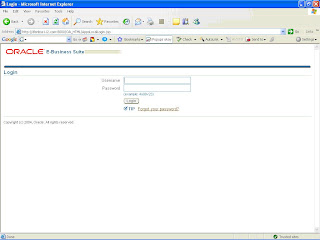
2. Navigate to following navigation: System Administrator -> Oracle Applications Manager -> Workflow Manager
3. Once you navigate the below screen would appear.
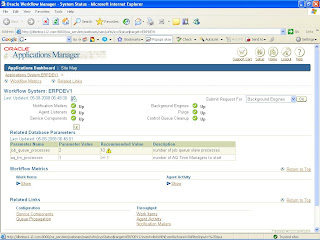
4. Please click on the green 'Up' button besides the 'Service Component'.
5. Once you click the below screen would appear.
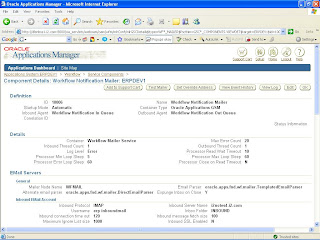
6. To over rider the email address you need to press the 'Set Override Address'
5. Once you click the below screen would appear.

6. Please enter the new email address in the 'New Override Address' and press Submit button. Once you press the submit button an email notification with an id would be sent to the new override email address. Once we enter the Oracle ID in the prompt the email address would be over ridden and all the alerts and notification would be sent to the email address.
Note: We should never leave email address blank in the development environment.
Please follow the following steps to over-ride the email address.
1. Login to Oracle Applications
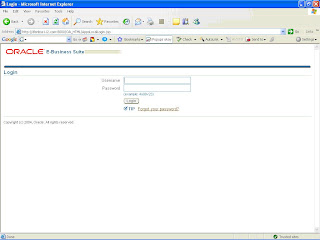
2. Navigate to following navigation: System Administrator -> Oracle Applications Manager -> Workflow Manager
3. Once you navigate the below screen would appear.
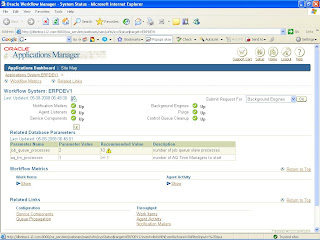
4. Please click on the green 'Up' button besides the 'Service Component'.
5. Once you click the below screen would appear.
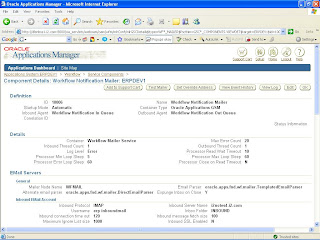
6. To over rider the email address you need to press the 'Set Override Address'
5. Once you click the below screen would appear.

6. Please enter the new email address in the 'New Override Address' and press Submit button. Once you press the submit button an email notification with an id would be sent to the new override email address. Once we enter the Oracle ID in the prompt the email address would be over ridden and all the alerts and notification would be sent to the email address.
Note: We should never leave email address blank in the development environment.
References and Related Articles for HRMS Address Setup
Note: 145837.1
Title: Latest HRMS (HR Global) Legislative Data Patch Available
Note: 140511.1
Title: How to Install Legislative Data Using Data Installer and hrglobal.drv
Note: 231773.1
Title: North American Addresses in Human Resources
Note: 133430.1
Title: How to Setup the US Address Form (R11i PERACADR) Within the Application
Note: 235130.1
Title: How to setup the Generic Address Form (R11i PERWSADR) Within the Application
Note: 276596.1
Title: How to change the Taskflow Setup to Use the US Generic Address Form (R11i PERWSADR)
Note: 142376.1
Title: How to Change the Taskflow Setup to Use the US Address Form (R11i PERACADR)
NOTE: 400220.1
Title: How Do I Create a New City/ JIT / Geocode Combination?
NOTE: 394805.1
Title: When Attempting to Enter Employee Address Receive Error FRM-40212: Invalid value for field TOWN_OR_CITY
NOTE: 375293.1
Title: Address Combination for City, Postal Code, Province missing for Canadian Address
Note: 244589.1
Title: How to Add A New US City Name Or A New Zip Code not Delivered in Oracle HRMS
Note: 134791.1
Title: How To Turn Off Address Validation on the Address Form
NOTE: 329442.1
Title: table HR_LOCATIONS_ALL column DERIVED_LOCALE doesn't display REGION_2 (State)
NOTE: 460046.1
Title: APP-PER-51882: The Person's address must have a county for them to be entered on a payroll
Title: Latest HRMS (HR Global) Legislative Data Patch Available
Note: 140511.1
Title: How to Install Legislative Data Using Data Installer and hrglobal.drv
Note: 231773.1
Title: North American Addresses in Human Resources
Note: 133430.1
Title: How to Setup the US Address Form (R11i PERACADR) Within the Application
Note: 235130.1
Title: How to setup the Generic Address Form (R11i PERWSADR) Within the Application
Note: 276596.1
Title: How to change the Taskflow Setup to Use the US Generic Address Form (R11i PERWSADR)
Note: 142376.1
Title: How to Change the Taskflow Setup to Use the US Address Form (R11i PERACADR)
NOTE: 400220.1
Title: How Do I Create a New City/ JIT / Geocode Combination?
NOTE: 394805.1
Title: When Attempting to Enter Employee Address Receive Error FRM-40212: Invalid value for field TOWN_OR_CITY
NOTE: 375293.1
Title: Address Combination for City, Postal Code, Province missing for Canadian Address
Note: 244589.1
Title: How to Add A New US City Name Or A New Zip Code not Delivered in Oracle HRMS
Note: 134791.1
Title: How To Turn Off Address Validation on the Address Form
NOTE: 329442.1
Title: table HR_LOCATIONS_ALL column DERIVED_LOCALE doesn't display REGION_2 (State)
NOTE: 460046.1
Title: APP-PER-51882: The Person's address must have a county for them to be entered on a payroll
FND_LOAD commands.
FND in Oracle:
1. FND is short for “Foundation” which was the name Oracle initially wanted to use for the Application Object Library- the application with common components shared between all the other applications in the Oracle E-Business Suite.
Profile Options:
Source:
FNDLOAD apps/apps O Y DOWNLOAD $FND_TOP/patch/115/import/afscprof.lct XXPRNAME.ldt PROFILE PROFILE_NAME="XXPRNAME" APPLICATION_SHORT_NAME="PN"
Target:
1. FNDLOAD apps/apps O Y UPLOAD $FND_TOP/patch/115/import/afscprof.lct XXPRNAME.ldt
2. FNDLOAD apps/apps 0 Y UPLOAD_PARTIAL $FND_TOP/patch/115/import/afscprof.lct XXPRNAME.ldt PROFILE PROFILE_NAME=" XXPRNAME" APPLICATION_SHORT_NAME="PN"
Forms:
Source:
FNDLOAD apps/apps O Y DOWNLOAD $FND_TOP/patch/115/import/afsload.lct XXFRMNAME.ldt FORM APPLICATION_SHORT_NAME="PN" FORM_NAME="XXFRMNAME"
Target:
FNDLOAD apps/apps 0 Y UPLOAD @FND:patch/115/import/afsload.lct XXFRMNAME.ldt
Functions:
Source:
FNDLOAD apps/apps O Y DOWNLOAD $FND_TOP/patch/115/import/afsload.lct XXFUNNAME.ldt FUNCTION FUNC_APP_SHORT_NAME="PN" FUNCTION_NAME="XXFUNNAME"
Target:
FNDLOAD apps/apps O Y UPLOAD @FND:patch/115/import/afsload.lct XXFUNNAME.ldt
Menus:
Source:
FNDLOAD apps/apps O Y DOWNLOAD $FND_TOP/patch/115/import/afsload.lct XXMNNAME.ldt MENU MENU_NAME="XXMNNAME"
Target:
FNDLOAD apps/apps 0 Y UPLOAD @FND:patch/115/import/afsload.lct XXMNNAME.ldt
Responsibilities:
Source:
FNDLOAD apps/apps O Y DOWNLOAD $FND_TOP/patch/115/import/afscursp.lct XXRESNAME.ldt FND_RESPONSIBILITY RESP_KEY="XXRESNAME"
Target:
1. FNDLOAD apps/apps O Y UPLOAD $FND_TOP/patch/115/import/afscursp.lct XXRESNAME.ldt
2. FNDLOAD apps/apps 0 Y UPLOAD_PARTIAL $FND_TOP/patch/115/import/afscursp.lct XXRESNAME.ldt FND_RESPONSIBILITY RESP_KEY="XXRESNAME" APPLICATION_SHORT_NAME="PN"
Request Groups:
Source:
FNDLOAD apps/apps O Y DOWNLOAD $FND_TOP/patch/115/import/afcpreqg.lct XXRQGNAME.ldt REQUEST_GROUP REQUEST_GROUP_NAME="XXRQGNAME" APPLICATION_SHORT_NAME="PN"
Target:
1. FNDLOAD apps/apps O Y UPLOAD $FND_TOP/patch/115/import/afcpreqg.lct XXRQGNAME.ldt
2. FNDLOAD apps/apps 0 Y UPLOAD_PARTIAL $FND_TOP/patch/115/import/afcpreqg.lct XXRQGNAME.ldt REQUEST_GROUP REQUEST_GROUP_NAME="XXRQGNAME" APPLICATION_SHORT_NAME="PN"
Request Sets:
Source:
Step1:
FNDLOAD apps/apps 0 Y DOWNLOAD $FND_TOP/patch/115/import/afcprset.lct XXRQSNAME.ldt REQ_SET REQUEST_SET_NAME="XXRQSNAME"
Step2:
FNDLOAD apps/apps 0 Y DOWNLOAD $FND_TOP/patch/115/import/afcprset.lct XXRQSLNAME.ldt REQ_SET_LINKS REQUEST_SET_NAME="XXRQSNAME"
Target:
Step1:
FNDLOAD apps/apps 0 Y UPLOAD $FND_TOP/patch/115/import/afcprset.lct XXRQSNAME.ldt
Step2:
FNDLOAD apps/apps 0 Y UPLOAD $FND_TOP/patch/115/import/afcprset.lct XXRQSLNAME.ldt
Lookups:
Source:
FNDLOAD apps/apps O Y DOWNLOAD $FND_TOP/patch/115/import/aflvmlu.lct XXLKPNAME.ldt FND_LOOKUP_TYPE APPLICATION_SHORT_NAME="PN" LOOKUP_TYPE="XXLKPNAME"
Target:
1. FNDLOAD apps/apps 0 Y UPLOAD aflvmlu.lct XXLKPNAME.ldt
2. FNDLOAD apps/apps 0 Y UPLOAD_PARTIAL $FND_TOP/patch/115/import/aflvmlu.lct XXLKPNAME.ldt FND_LOOKUP_TYPE LOOKUP_TYPE="XXLKPNAME" APPLICATION_SHORT_NAME="PN"
Value Sets:
Source:
FNDLOAD apps/apps O Y DOWNLOAD $FND_TOP/patch/115/import/afffload.lct XXVALSNAME.ldt VALUE_SET FLEX_VALUE_SET_NAME="XXVALSNAME"
Target:
1. FNDLOAD apps/apps 0 Y UPLOAD afffload.lct XXVALSNAME.ldt
2. FNDLOAD apps/apps 0 Y UPLOAD_PARTIAL $FND_TOP/patch/115/import/afffload.lct XXVALSNAME.ldt VALUE_SET FLEX_VALUE_SET_NAME="XXVALSNAME" APPLICATION_SHORT_NAME="PN"
Descriptive Flex-fields:
Source:
FNDLOAD apps/apps O Y DOWNLOAD $FND_TOP/patch/115/import/afffload.lct XXDFFNAME.ldt DESC_FLEX P_LEVEL='COL_ALL:REF_ALL:CTX_ONE:SEG_ALL' APPLICATION_SHORT_NAME="PN" DESCRIPTIVE_FLEXFIELD_NAME="PN_LEASE_DETAILS" P_CONTEXT_CODE="Global Data Elements"
Target:
FNDLOAD apps/apps 0 Y UPLOAD @FND:patch/115/import/afffload.lct XXDFFNAME.ldt
Key Flex-fields:
Source:
FNDLOAD apps/apps O Y DOWNLOAD $FND_TOP/patch/115/import/afffload.lct XXKFFNAME.ldt KEY_FLEX P_LEVEL=’COL_ALL:FQL_ALL:SQL_ALL:STR_ONE:WFP_ALL:SHA_ALL:CVR_ALL:SEG_ALL’ APPLICATION_SHORT_NAME="FND" ID_FLEX_CODE="key flex code" P_STRUCTURE_CODE="structure name”
Target:
FNDLOAD apps/apps 0 Y UPLOAD @FND:patch/115/import/afffload.lct XXKFFNAME.ldt
Concurrent Programs:
Source:
FNDLOAD apps/apps O Y DOWNLOAD $FND_TOP/patch/115/import/afcpprog.lct XXCPNAME.ldt PROGRAM APPLICATION_SHORT_NAME="PN" CONCURRENT_PROGRAM_NAME="XXCPNAME"
Target:
1. FNDLOAD apps/apps 0 Y UPLOAD @FND:patch/115/import/afcpprog.lct XXCPNAME.ldt
2. FNDLOAD apps/apps 0 Y UPLOAD_PARTIAL $FND_TOP/patch/115/import/afcpprog.lct XXCPNAME.ldt PROGRAM CONCURRENT_PROGRAM_NAME="XXCPNAME" APPLICATION_SHORT_NAME="PN"
Form Personalization:
Source:
FNDLOAD apps/apps 0 Y DOWNLOAD $FND_TOP/patch/115/import/affrmcus.lct XXFPNAME.ldt FND_FORM_CUSTOM_RULES function_name="XXFPNAME"
Target:
FNDLOAD apps/apps 0 Y UPLOAD $FND_TOP/patch/115/import/affrmcus.lct XXFPNAME.ldt
FND Users:
Source:
FNDLOAD apps/apps 0 Y DOWNLOAD $FND_TOP/patch/115/import/afscursp.lct ./XXUSERNAME.ldt FND_USER USER_NAME='XXUSERNAME'
Target:
FNDLOAD apps/apps 0 Y UPLOAD $FND_TOP/patch/115/import/afscursp.lct ./ XXUSERNAME.ldt
Printer Styles:
Source:
FNDLOAD apps/apps O Y DOWNLOAD $FND_TOP/patch/115/import/afcppstl.lct XXPRSTYLE.ldt STYLE PRINTER_STYLE_NAME="XXPRSTYLE"
Target:
FNDLOAD apps/apps 0 Y UPLOAD $FND_TOP/patch/115/import/afcppstl.lct XXPRSTYLE.ldt
Some useful Meta-link Notes related to FNDLOAD:
1. For NLS Language using FNDLOAD:
Note: 434724.1
2. Troubleshooting Incorrect translation with FNDLOAD
Note: 299080.1
Note:
1. Test FNDLOAD commands multiple times in multiple instances before running into PROD instances.
2. UPLOAD_PARTIAL is used to modify existed programs.
3. Execution sequence is important ex: To create a responsibility Create Form Create Function Create Menu Create Responsibility
1. FND is short for “Foundation” which was the name Oracle initially wanted to use for the Application Object Library- the application with common components shared between all the other applications in the Oracle E-Business Suite.
Profile Options:
Source:
FNDLOAD apps/apps O Y DOWNLOAD $FND_TOP/patch/115/import/afscprof.lct XXPRNAME.ldt PROFILE PROFILE_NAME="XXPRNAME" APPLICATION_SHORT_NAME="PN"
Target:
1. FNDLOAD apps/apps O Y UPLOAD $FND_TOP/patch/115/import/afscprof.lct XXPRNAME.ldt
2. FNDLOAD apps/apps 0 Y UPLOAD_PARTIAL $FND_TOP/patch/115/import/afscprof.lct XXPRNAME.ldt PROFILE PROFILE_NAME=" XXPRNAME" APPLICATION_SHORT_NAME="PN"
Forms:
Source:
FNDLOAD apps/apps O Y DOWNLOAD $FND_TOP/patch/115/import/afsload.lct XXFRMNAME.ldt FORM APPLICATION_SHORT_NAME="PN" FORM_NAME="XXFRMNAME"
Target:
FNDLOAD apps/apps 0 Y UPLOAD @FND:patch/115/import/afsload.lct XXFRMNAME.ldt
Functions:
Source:
FNDLOAD apps/apps O Y DOWNLOAD $FND_TOP/patch/115/import/afsload.lct XXFUNNAME.ldt FUNCTION FUNC_APP_SHORT_NAME="PN" FUNCTION_NAME="XXFUNNAME"
Target:
FNDLOAD apps/apps O Y UPLOAD @FND:patch/115/import/afsload.lct XXFUNNAME.ldt
Menus:
Source:
FNDLOAD apps/apps O Y DOWNLOAD $FND_TOP/patch/115/import/afsload.lct XXMNNAME.ldt MENU MENU_NAME="XXMNNAME"
Target:
FNDLOAD apps/apps 0 Y UPLOAD @FND:patch/115/import/afsload.lct XXMNNAME.ldt
Responsibilities:
Source:
FNDLOAD apps/apps O Y DOWNLOAD $FND_TOP/patch/115/import/afscursp.lct XXRESNAME.ldt FND_RESPONSIBILITY RESP_KEY="XXRESNAME"
Target:
1. FNDLOAD apps/apps O Y UPLOAD $FND_TOP/patch/115/import/afscursp.lct XXRESNAME.ldt
2. FNDLOAD apps/apps 0 Y UPLOAD_PARTIAL $FND_TOP/patch/115/import/afscursp.lct XXRESNAME.ldt FND_RESPONSIBILITY RESP_KEY="XXRESNAME" APPLICATION_SHORT_NAME="PN"
Request Groups:
Source:
FNDLOAD apps/apps O Y DOWNLOAD $FND_TOP/patch/115/import/afcpreqg.lct XXRQGNAME.ldt REQUEST_GROUP REQUEST_GROUP_NAME="XXRQGNAME" APPLICATION_SHORT_NAME="PN"
Target:
1. FNDLOAD apps/apps O Y UPLOAD $FND_TOP/patch/115/import/afcpreqg.lct XXRQGNAME.ldt
2. FNDLOAD apps/apps 0 Y UPLOAD_PARTIAL $FND_TOP/patch/115/import/afcpreqg.lct XXRQGNAME.ldt REQUEST_GROUP REQUEST_GROUP_NAME="XXRQGNAME" APPLICATION_SHORT_NAME="PN"
Request Sets:
Source:
Step1:
FNDLOAD apps/apps 0 Y DOWNLOAD $FND_TOP/patch/115/import/afcprset.lct XXRQSNAME.ldt REQ_SET REQUEST_SET_NAME="XXRQSNAME"
Step2:
FNDLOAD apps/apps 0 Y DOWNLOAD $FND_TOP/patch/115/import/afcprset.lct XXRQSLNAME.ldt REQ_SET_LINKS REQUEST_SET_NAME="XXRQSNAME"
Target:
Step1:
FNDLOAD apps/apps 0 Y UPLOAD $FND_TOP/patch/115/import/afcprset.lct XXRQSNAME.ldt
Step2:
FNDLOAD apps/apps 0 Y UPLOAD $FND_TOP/patch/115/import/afcprset.lct XXRQSLNAME.ldt
Lookups:
Source:
FNDLOAD apps/apps O Y DOWNLOAD $FND_TOP/patch/115/import/aflvmlu.lct XXLKPNAME.ldt FND_LOOKUP_TYPE APPLICATION_SHORT_NAME="PN" LOOKUP_TYPE="XXLKPNAME"
Target:
1. FNDLOAD apps/apps 0 Y UPLOAD aflvmlu.lct XXLKPNAME.ldt
2. FNDLOAD apps/apps 0 Y UPLOAD_PARTIAL $FND_TOP/patch/115/import/aflvmlu.lct XXLKPNAME.ldt FND_LOOKUP_TYPE LOOKUP_TYPE="XXLKPNAME" APPLICATION_SHORT_NAME="PN"
Value Sets:
Source:
FNDLOAD apps/apps O Y DOWNLOAD $FND_TOP/patch/115/import/afffload.lct XXVALSNAME.ldt VALUE_SET FLEX_VALUE_SET_NAME="XXVALSNAME"
Target:
1. FNDLOAD apps/apps 0 Y UPLOAD afffload.lct XXVALSNAME.ldt
2. FNDLOAD apps/apps 0 Y UPLOAD_PARTIAL $FND_TOP/patch/115/import/afffload.lct XXVALSNAME.ldt VALUE_SET FLEX_VALUE_SET_NAME="XXVALSNAME" APPLICATION_SHORT_NAME="PN"
Descriptive Flex-fields:
Source:
FNDLOAD apps/apps O Y DOWNLOAD $FND_TOP/patch/115/import/afffload.lct XXDFFNAME.ldt DESC_FLEX P_LEVEL='COL_ALL:REF_ALL:CTX_ONE:SEG_ALL' APPLICATION_SHORT_NAME="PN" DESCRIPTIVE_FLEXFIELD_NAME="PN_LEASE_DETAILS" P_CONTEXT_CODE="Global Data Elements"
Target:
FNDLOAD apps/apps 0 Y UPLOAD @FND:patch/115/import/afffload.lct XXDFFNAME.ldt
Key Flex-fields:
Source:
FNDLOAD apps/apps O Y DOWNLOAD $FND_TOP/patch/115/import/afffload.lct XXKFFNAME.ldt KEY_FLEX P_LEVEL=’COL_ALL:FQL_ALL:SQL_ALL:STR_ONE:WFP_ALL:SHA_ALL:CVR_ALL:SEG_ALL’ APPLICATION_SHORT_NAME="FND" ID_FLEX_CODE="key flex code" P_STRUCTURE_CODE="structure name”
Target:
FNDLOAD apps/apps 0 Y UPLOAD @FND:patch/115/import/afffload.lct XXKFFNAME.ldt
Concurrent Programs:
Source:
FNDLOAD apps/apps O Y DOWNLOAD $FND_TOP/patch/115/import/afcpprog.lct XXCPNAME.ldt PROGRAM APPLICATION_SHORT_NAME="PN" CONCURRENT_PROGRAM_NAME="XXCPNAME"
Target:
1. FNDLOAD apps/apps 0 Y UPLOAD @FND:patch/115/import/afcpprog.lct XXCPNAME.ldt
2. FNDLOAD apps/apps 0 Y UPLOAD_PARTIAL $FND_TOP/patch/115/import/afcpprog.lct XXCPNAME.ldt PROGRAM CONCURRENT_PROGRAM_NAME="XXCPNAME" APPLICATION_SHORT_NAME="PN"
Form Personalization:
Source:
FNDLOAD apps/apps 0 Y DOWNLOAD $FND_TOP/patch/115/import/affrmcus.lct XXFPNAME.ldt FND_FORM_CUSTOM_RULES function_name="XXFPNAME"
Target:
FNDLOAD apps/apps 0 Y UPLOAD $FND_TOP/patch/115/import/affrmcus.lct XXFPNAME.ldt
FND Users:
Source:
FNDLOAD apps/apps 0 Y DOWNLOAD $FND_TOP/patch/115/import/afscursp.lct ./XXUSERNAME.ldt FND_USER USER_NAME='XXUSERNAME'
Target:
FNDLOAD apps/apps 0 Y UPLOAD $FND_TOP/patch/115/import/afscursp.lct ./ XXUSERNAME.ldt
Printer Styles:
Source:
FNDLOAD apps/apps O Y DOWNLOAD $FND_TOP/patch/115/import/afcppstl.lct XXPRSTYLE.ldt STYLE PRINTER_STYLE_NAME="XXPRSTYLE"
Target:
FNDLOAD apps/apps 0 Y UPLOAD $FND_TOP/patch/115/import/afcppstl.lct XXPRSTYLE.ldt
Some useful Meta-link Notes related to FNDLOAD:
1. For NLS Language using FNDLOAD:
Note: 434724.1
2. Troubleshooting Incorrect translation with FNDLOAD
Note: 299080.1
Note:
1. Test FNDLOAD commands multiple times in multiple instances before running into PROD instances.
2. UPLOAD_PARTIAL is used to modify existed programs.
3. Execution sequence is important ex: To create a responsibility Create Form Create Function Create Menu Create Responsibility
HRMS: Employee Extraction Query
SELECT papf.attribute2 legacy_employee_number, papf.last_name,
papf.first_name, papf.title, papf.pre_name_adjunct, papf.suffix,
papf.middle_names, hl_sex.meaning gender, pptt.user_person_type,
papf.employee_number, papf.national_identifier,
papf.effective_start_date, papf.effective_end_date,
papf.start_date original_hire_date, papf.date_of_birth,
papf.town_of_birth, papf.region_of_birth, papf.country_of_birth,
TRUNC (MONTHS_BETWEEN (SYSDATE, papf.date_of_birth) / 12) age,
papf.nationality, hl_dis.meaning registered_disabled,
hl_vet.meaning veteran_menaing, papf.office_number,
papf.internal_location, papf.mailstop, papf.email_address,
papf.known_as, papf.previous_last_name, papf.correspondence_language,
ppos.adjusted_svc_date, hl_mlt.meaning mail_to,
hl_eth.meaning ethnic_origin, papf.per_information2 i9_status,
papf.per_information3 i9_expiration_date,
hl_mar.meaning marital_status, papf.attribute1 nt_login,
pa.address_line1, pa.address_line2, pa.address_line3, pa.town_or_city,
pa.region_2 state, pa.region_1 county, pa.postal_code, pa.country,
pa.telephone_number_1, pa.telephone_number_2, pa.primary_flag,
pa.date_from, pa.date_to, pa.style address_style,
hou.NAME organization_name, pjt.NAME job_name, pgt.NAME grade_name,
hla.location_code, sup_papf.full_name supervisor_full_name,
sup_papf.employee_number supervisor_employee_number, paaf.normal_hours,
paaf.frequency, hl_cr.meaning change_reason, paaf.manager_flag,
pap.payroll_name, past.user_status assignment_status,
hl_ac.meaning assignment_category, ppg.group_name, gre.NAME gre,
paaf.ass_attribute4 ttp_yr, ppp.change_date, ppp.proposed_salary_n,
ppp.proposal_reason, ppp.approved, ppp.next_sal_review_date,
hl_pay.meaning salary_basis_meaning, hl_pb.meaning pay_basis_meaning,
ppb.pay_annualization_factor, paaf.ass_attribute1 shift,
paaf.ass_attribute2 hrs_per_day, pp.phone_number home_phone_number,
pp1.phone_number pager_number
FROM per_all_people_f papf,
per_all_assignments_f paaf,
per_addresses pa,
per_pay_proposals ppp,
per_person_types_tl pptt,
pay_people_groups ppg,
hr_lookups hl_sex,
apps.hr_lookups hl_dis,
apps.hr_lookups hl_vet,
apps.hr_lookups hl_eth,
apps.hr_lookups hl_mar,
apps.hr_lookups hl_mlt,
apps.hr_lookups hl_cr,
apps.hr_lookups hl_ac,
apps.hr_lookups hl_pay,
apps.hr_lookups hl_pb,
hr.per_periods_of_service ppos,
apps.hr_organization_units hou,
hr.per_jobs_tl pjt,
hr.per_grades_tl pgt,
hr.hr_locations_all hla,
pay_all_payrolls_f pap,
hr.per_pay_bases ppb,
per_assignment_status_types_tl past,
hr_soft_coding_keyflex hsc,
holx_emp_conv_stg stg,
hr.per_all_people_f sup_papf,
per_phones pp,
per_phones pp1,
hr_organization_units gre
WHERE papf.person_id = stg.new_person_id
AND pptt.person_type_id(+) = papf.person_type_id
AND hsc.segment1 = gre.organization_id
AND paaf.assignment_status_type_id = past.assignment_status_type_id(+)
AND past.LANGUAGE = 'US'
AND ppg.people_group_id(+) = paaf.people_group_id
AND hou.organization_id(+) = paaf.organization_id
AND pjt.job_id(+) = paaf.job_id
AND pjt.LANGUAGE(+) = USERENV ('LANG')
AND pgt.grade_id(+) = paaf.grade_id
AND pgt.LANGUAGE(+) = USERENV ('LANG')
AND hla.location_id(+) = paaf.location_id
-- AND hla.business_group_id(+) = paaf.business_group_id
AND pap.payroll_id(+) = paaf.payroll_id
AND pptt.LANGUAGE(+) = USERENV ('LANG')
AND hl_sex.lookup_code(+) = papf.sex
AND hl_sex.lookup_type(+) = 'SEX'
AND hl_pay.lookup_code(+) = ppp.proposal_reason
AND hl_pay.lookup_type(+) = 'PROPOSAL_REASON'
AND ppb.pay_basis_id(+) = paaf.pay_basis_id
AND hl_pb.lookup_code(+) = ppb.pay_basis
AND hl_pb.lookup_type(+) = 'PAY_BASIS'
AND hl_ac.lookup_code(+) = paaf.employment_category
AND hl_ac.lookup_type(+) = 'EMP_CAT'
AND hl_dis.lookup_code(+) = papf.registered_disabled_flag
AND hl_dis.lookup_type(+) = 'REGISTERED_DISABLED'
AND hl_vet.lookup_code(+) = papf.per_information5
AND hl_vet.lookup_type(+) = 'US_VETERAN_STATUS'
AND hl_eth.lookup_code(+) = papf.per_information1
AND hl_eth.lookup_type(+) = 'US_ETHNIC_GROUP'
AND hl_mar.lookup_code(+) = papf.marital_status
AND hl_mar.lookup_type(+) = 'MAR_STATUS'
AND hl_mlt.lookup_code(+) = papf.expense_check_send_to_address
AND hl_mlt.lookup_type(+) = 'HOME_OFFICE'
AND hl_cr.lookup_code(+) = paaf.change_reason
AND hl_cr.lookup_type(+) = 'EMP_ASSIGN_REASON'
AND ppos.person_id(+) = papf.person_id
AND stg.status_stg LIKE 'S%'
AND paaf.person_id = papf.person_id
AND paaf.assignment_id = stg.assignment_id
AND paaf.person_id = pa.person_id
AND papf.person_id = pa.person_id
AND pa.address_id = stg.address_id
AND ppp.assignment_id = paaf.assignment_id
AND hsc.soft_coding_keyflex_id(+) = paaf.soft_coding_keyflex_id
AND papf.effective_end_date > SYSDATE
AND paaf.effective_end_date > SYSDATE
AND sup_papf.person_id(+) = paaf.supervisor_id
AND sup_papf.effective_end_date(+) > TRUNC (SYSDATE)
AND pp.parent_id(+) = papf.person_id
AND pp.phone_type(+) = 'H1'
AND pp1.parent_id(+) = papf.person_id
AND pp1.phone_type(+) = 'P'
papf.first_name, papf.title, papf.pre_name_adjunct, papf.suffix,
papf.middle_names, hl_sex.meaning gender, pptt.user_person_type,
papf.employee_number, papf.national_identifier,
papf.effective_start_date, papf.effective_end_date,
papf.start_date original_hire_date, papf.date_of_birth,
papf.town_of_birth, papf.region_of_birth, papf.country_of_birth,
TRUNC (MONTHS_BETWEEN (SYSDATE, papf.date_of_birth) / 12) age,
papf.nationality, hl_dis.meaning registered_disabled,
hl_vet.meaning veteran_menaing, papf.office_number,
papf.internal_location, papf.mailstop, papf.email_address,
papf.known_as, papf.previous_last_name, papf.correspondence_language,
ppos.adjusted_svc_date, hl_mlt.meaning mail_to,
hl_eth.meaning ethnic_origin, papf.per_information2 i9_status,
papf.per_information3 i9_expiration_date,
hl_mar.meaning marital_status, papf.attribute1 nt_login,
pa.address_line1, pa.address_line2, pa.address_line3, pa.town_or_city,
pa.region_2 state, pa.region_1 county, pa.postal_code, pa.country,
pa.telephone_number_1, pa.telephone_number_2, pa.primary_flag,
pa.date_from, pa.date_to, pa.style address_style,
hou.NAME organization_name, pjt.NAME job_name, pgt.NAME grade_name,
hla.location_code, sup_papf.full_name supervisor_full_name,
sup_papf.employee_number supervisor_employee_number, paaf.normal_hours,
paaf.frequency, hl_cr.meaning change_reason, paaf.manager_flag,
pap.payroll_name, past.user_status assignment_status,
hl_ac.meaning assignment_category, ppg.group_name, gre.NAME gre,
paaf.ass_attribute4 ttp_yr, ppp.change_date, ppp.proposed_salary_n,
ppp.proposal_reason, ppp.approved, ppp.next_sal_review_date,
hl_pay.meaning salary_basis_meaning, hl_pb.meaning pay_basis_meaning,
ppb.pay_annualization_factor, paaf.ass_attribute1 shift,
paaf.ass_attribute2 hrs_per_day, pp.phone_number home_phone_number,
pp1.phone_number pager_number
FROM per_all_people_f papf,
per_all_assignments_f paaf,
per_addresses pa,
per_pay_proposals ppp,
per_person_types_tl pptt,
pay_people_groups ppg,
hr_lookups hl_sex,
apps.hr_lookups hl_dis,
apps.hr_lookups hl_vet,
apps.hr_lookups hl_eth,
apps.hr_lookups hl_mar,
apps.hr_lookups hl_mlt,
apps.hr_lookups hl_cr,
apps.hr_lookups hl_ac,
apps.hr_lookups hl_pay,
apps.hr_lookups hl_pb,
hr.per_periods_of_service ppos,
apps.hr_organization_units hou,
hr.per_jobs_tl pjt,
hr.per_grades_tl pgt,
hr.hr_locations_all hla,
pay_all_payrolls_f pap,
hr.per_pay_bases ppb,
per_assignment_status_types_tl past,
hr_soft_coding_keyflex hsc,
holx_emp_conv_stg stg,
hr.per_all_people_f sup_papf,
per_phones pp,
per_phones pp1,
hr_organization_units gre
WHERE papf.person_id = stg.new_person_id
AND pptt.person_type_id(+) = papf.person_type_id
AND hsc.segment1 = gre.organization_id
AND paaf.assignment_status_type_id = past.assignment_status_type_id(+)
AND past.LANGUAGE = 'US'
AND ppg.people_group_id(+) = paaf.people_group_id
AND hou.organization_id(+) = paaf.organization_id
AND pjt.job_id(+) = paaf.job_id
AND pjt.LANGUAGE(+) = USERENV ('LANG')
AND pgt.grade_id(+) = paaf.grade_id
AND pgt.LANGUAGE(+) = USERENV ('LANG')
AND hla.location_id(+) = paaf.location_id
-- AND hla.business_group_id(+) = paaf.business_group_id
AND pap.payroll_id(+) = paaf.payroll_id
AND pptt.LANGUAGE(+) = USERENV ('LANG')
AND hl_sex.lookup_code(+) = papf.sex
AND hl_sex.lookup_type(+) = 'SEX'
AND hl_pay.lookup_code(+) = ppp.proposal_reason
AND hl_pay.lookup_type(+) = 'PROPOSAL_REASON'
AND ppb.pay_basis_id(+) = paaf.pay_basis_id
AND hl_pb.lookup_code(+) = ppb.pay_basis
AND hl_pb.lookup_type(+) = 'PAY_BASIS'
AND hl_ac.lookup_code(+) = paaf.employment_category
AND hl_ac.lookup_type(+) = 'EMP_CAT'
AND hl_dis.lookup_code(+) = papf.registered_disabled_flag
AND hl_dis.lookup_type(+) = 'REGISTERED_DISABLED'
AND hl_vet.lookup_code(+) = papf.per_information5
AND hl_vet.lookup_type(+) = 'US_VETERAN_STATUS'
AND hl_eth.lookup_code(+) = papf.per_information1
AND hl_eth.lookup_type(+) = 'US_ETHNIC_GROUP'
AND hl_mar.lookup_code(+) = papf.marital_status
AND hl_mar.lookup_type(+) = 'MAR_STATUS'
AND hl_mlt.lookup_code(+) = papf.expense_check_send_to_address
AND hl_mlt.lookup_type(+) = 'HOME_OFFICE'
AND hl_cr.lookup_code(+) = paaf.change_reason
AND hl_cr.lookup_type(+) = 'EMP_ASSIGN_REASON'
AND ppos.person_id(+) = papf.person_id
AND stg.status_stg LIKE 'S%'
AND paaf.person_id = papf.person_id
AND paaf.assignment_id = stg.assignment_id
AND paaf.person_id = pa.person_id
AND papf.person_id = pa.person_id
AND pa.address_id = stg.address_id
AND ppp.assignment_id = paaf.assignment_id
AND hsc.soft_coding_keyflex_id(+) = paaf.soft_coding_keyflex_id
AND papf.effective_end_date > SYSDATE
AND paaf.effective_end_date > SYSDATE
AND sup_papf.person_id(+) = paaf.supervisor_id
AND sup_papf.effective_end_date(+) > TRUNC (SYSDATE)
AND pp.parent_id(+) = papf.person_id
AND pp.phone_type(+) = 'H1'
AND pp1.parent_id(+) = papf.person_id
AND pp1.phone_type(+) = 'P'
HRMS Setups
1. Changing the Employee number from ‘Manual’ to ‘Automatic’ and vice versa.
i. Employee numbering from Automatic to Manual
From Database
update hr_organization_information
set org_information2 = 'A'
where org_information_context = 'Business Group Information'
and org_information1 = ‘XXX’ --Business Group Short Name
From Application
Check from the application if the employee number is set to ‘Automatic correctly.
Employee numbering is setup at the Organization level. The choice of Manual/Automatic employee numbering is established when the Organization is setup
Work Structure > Organization> Description Define an Organization. Under Organization Classifications > Select classification = Business Group Then select Business Group Info.
ii. Employee numbering from Manual to Automatic
From Database
update hr_organization_information
set org_information2 = 'M'
where org_information_context = 'Business Group Information'
and org_information1 = 'XXX' --Business Group Short Name
From Application
Check from the application if the employee number is set to ‘Manual’ correctly.
Employee numbering is setup at the Organization level. The choice of Manual/Automatic employee numbering is established when the Organization is setup
Work Structure > Organization> Description Define an Organization. Under Organization Classifications > Select classification = Business Group Then select Business Group Info.
-----------------------------------------------------------------------------
Enable/display the Legal Disclaimer page and text in the Self Service instructor Text field in the Communication Types Usages window.
Use the following steps to enable/display the Legal Disclaimer page and text:
Responsibility: Global Benefits Manager
1. Navigation: Total Compensation : General Definitions : Additional Setup : Communication Types
2. Query for "Legal Disclaimer"
3. Select 'To Be Sent' Code of "Not Applicable"
4. In Usage field select 'Self Service Instruction Text'
5. Save record.
6. Click Usages
7. Note: In the Legal Disclaimer we cannot specify any Communication Usages, such as Life Event, Program, Plan, or Rule, to limit the display of the instruction text that we write. So all these fields should be left blank.
8. Enter the disclaimer text in the 'Self Service Instruction Text' field.
Note: We can use the help of HTML coding to set the fonts in the Text.
-----------------------------------------------------------------------------
i. Employee numbering from Automatic to Manual
From Database
update hr_organization_information
set org_information2 = 'A'
where org_information_context = 'Business Group Information'
and org_information1 = ‘XXX’ --Business Group Short Name
From Application
Check from the application if the employee number is set to ‘Automatic correctly.
Employee numbering is setup at the Organization level. The choice of Manual/Automatic employee numbering is established when the Organization is setup
Work Structure > Organization> Description Define an Organization. Under Organization Classifications > Select classification = Business Group Then select Business Group Info.
ii. Employee numbering from Manual to Automatic
From Database
update hr_organization_information
set org_information2 = 'M'
where org_information_context = 'Business Group Information'
and org_information1 = 'XXX' --Business Group Short Name
From Application
Check from the application if the employee number is set to ‘Manual’ correctly.
Employee numbering is setup at the Organization level. The choice of Manual/Automatic employee numbering is established when the Organization is setup
Work Structure > Organization> Description Define an Organization. Under Organization Classifications > Select classification = Business Group Then select Business Group Info.
-----------------------------------------------------------------------------
Enable/display the Legal Disclaimer page and text in the Self Service instructor Text field in the Communication Types Usages window.
Use the following steps to enable/display the Legal Disclaimer page and text:
Responsibility: Global Benefits Manager
1. Navigation: Total Compensation : General Definitions : Additional Setup : Communication Types
2. Query for "Legal Disclaimer"
3. Select 'To Be Sent' Code of "Not Applicable"
4. In Usage field select 'Self Service Instruction Text'
5. Save record.
6. Click Usages
7. Note: In the Legal Disclaimer we cannot specify any Communication Usages, such as Life Event, Program, Plan, or Rule, to limit the display of the instruction text that we write. So all these fields should be left blank.
8. Enter the disclaimer text in the 'Self Service Instruction Text' field.
Note: We can use the help of HTML coding to set the fonts in the Text.
-----------------------------------------------------------------------------
Package to delete the pricelist lines from Oracle.
1. Create a table to insert the records that are to be deleted.
create table xx_pricelist_del_conv_stg
(
TRANSACTION_ID_STG NUMBER
,STATUS_STG VARCHAR2(10)
,LIST_HEADER_ID NUMBER
,NAME VARCHAR2(240)
,DESCRIPTION VARCHAR2(2000)
,LIST_LINE_ID NUMBER
,list_line_type_code VARCHAR2(240)
,list_type_code VARCHAR2(240)
,OPERAND NUMBER);
CREATE SEQUENCE xx_pricelist_del_conv_stg_s
START WITH 1
INCREMENT BY 1;
--drop trigger xxcus.XX_GL_BUD_FISCAL_CONV_t
CREATE OR REPLACE TRIGGER xx_pricelist_del_conv_t
BEFORE insert
ON xx_pricelist_del_conv_stg
FOR EACH ROW
BEGIN
IF :NEW.transaction_id_stg IS NULL
THEN
SELECT xx_pricelist_del_conv_stg_S.NEXTVAL,'V'
INTO :NEW.transaction_id_stg,:NEW.status_stg
FROM DUAL;
END IF;
END;
The transaction_id_stg is the unique number sequence of the table.
2. Extract and insert the data from Oracle into the staging table
insert into xx_pricelist_del_conv_stg (
list_header_id,
NAME,
description,
list_line_id,
operand,
list_line_type_code,
list_type_code)
SELECT qlh.list_header_id,
NAME,
description,
qll.list_line_id,
operand,
list_line_type_code,
list_type_code
FROM qp_list_headers qlh, qp_list_lines qll
WHERE qlh.list_header_id = qll.list_header_id
AND NAME = '573810 SMITHS MEDICAL CANADA LTD INTERNAL (US TO CANADA)'
AND operand = 0;
commit;
3. Compile the below package and run the delete process.
----------------------------------------------------------------------------------------
declare
l_errbuf varchar2(2000);
l_retcode number;
begin
xx_pricelist_lines_del_pkg.delete_process (
l_errbuf, l_retcode,, );
commit;
end;
----------------------------------------------------------------------------------------
The package is as follows:
CREATE OR REPLACE PACKAGE BODY xx_pricelist_lines_del_pkg
AS
/*===================================================================================================================
FILE NAME : xx_pricelist_lines_del_pkg.pkb
VERSION : 1.1
OBJECT NAME: PACKAGE BODY
OBJECT TYPE: public package body
DESCRIPTION: This package is used to delete the lines for the pricelist in the staging table from the base table.
PARAMETERS :
==========
NAME TYPE DESCRIPTION
----------------- -------- ----------------------------------------------
P_
RETURNS : --If Necessary
HISTORY :
=======
ver date author Modification
1.0 05-May-07 S.R.Arun Kumar Package Created
1.1 08-Jul-07 S.R.Arun Kumar Added comments to the package
===================================================================================================================*/
PROCEDURE delete_process (
errbuf OUT VARCHAR2,
retcode OUT NUMBER,
ip_transaction_from NUMBER,
ip_transaction_to NUMBER
)
/*===================================================================================================================
OBJECT NAME: PRODEDURE
OBJECT TYPE: public procedure
DESCRIPTION: This procedure is used to delete the lines for the pricelist in the staging table from the base table.
PARAMETERS :
==========
NAME TYPE DESCRIPTION
----------------- -------- ----------------------------------------------
ERRBUF OUT This is used to get the error description after the
concurrent program is ran
RETCODE OUT This is used to get the return code after the
concurrent program is ran
IP_TRANSACTION_FROM IN This the transaction_id from where we want to start
IP_TRANSACTION_TO IN This the transaction_id to where we want to end
===================================================================================================================*/
AS
gpr_return_status VARCHAR2 (1) := NULL;
gpr_msg_count NUMBER := 0;
gpr_msg_data VARCHAR2 (2000);
gpr_price_list_rec qp_price_list_pub.price_list_rec_type;
gpr_price_list_val_rec qp_price_list_pub.price_list_val_rec_type;
gpr_price_list_line_tbl qp_price_list_pub.price_list_line_tbl_type;
gpr_price_list_line_val_tbl qp_price_list_pub.price_list_line_val_tbl_type;
gpr_qualifiers_tbl qp_qualifier_rules_pub.qualifiers_tbl_type;
gpr_qualifiers_val_tbl qp_qualifier_rules_pub.qualifiers_val_tbl_type;
gpr_pricing_attr_tbl qp_price_list_pub.pricing_attr_tbl_type;
gpr_pricing_attr_val_tbl qp_price_list_pub.pricing_attr_val_tbl_type;
ppr_price_list_rec qp_price_list_pub.price_list_rec_type;
ppr_price_list_val_rec qp_price_list_pub.price_list_val_rec_type;
ppr_price_list_line_tbl qp_price_list_pub.price_list_line_tbl_type;
ppr_price_list_line_val_tbl qp_price_list_pub.price_list_line_val_tbl_type;
ppr_qualifiers_tbl qp_qualifier_rules_pub.qualifiers_tbl_type;
ppr_qualifiers_val_tbl qp_qualifier_rules_pub.qualifiers_val_tbl_type;
ppr_pricing_attr_tbl qp_price_list_pub.pricing_attr_tbl_type;
ppr_pricing_attr_val_tbl qp_price_list_pub.pricing_attr_val_tbl_type;
l_count1 NUMBER := 1;
l_count2 NUMBER := 1;
l_transaction_from NUMBER := ip_transaction_from;
l_transaction_to NUMBER := ip_transaction_to;
/******************************************************************************
-- Cursor to retrive the data from the staging table and pass into the interface
table
******************************************************************************/
CURSOR cur_pricelist
IS
SELECT list_header_id, NAME, description, list_line_type_code,
list_line_id, list_type_code
FROM xx_pricelist_del_conv_stg
WHERE transaction_id_stg BETWEEN l_transaction_from
AND l_transaction_to
AND status_stg = 'V';
BEGIN
FOR pricelist_rec IN cur_pricelist
LOOP
fnd_global.apps_initialize (1169, 50773, 660);
DBMS_OUTPUT.put_line ('Record = ');
DBMS_OUTPUT.put_line (pricelist_rec.list_header_id);
DBMS_OUTPUT.put_line (pricelist_rec.list_line_id);
gpr_price_list_rec.list_header_id := pricelist_rec.list_header_id;
gpr_price_list_rec.NAME := pricelist_rec.NAME;
gpr_price_list_rec.list_type_code := pricelist_rec.list_type_code;
gpr_price_list_rec.description := pricelist_rec.description;
gpr_price_list_rec.operation := qp_globals.g_opr_update;
-- delete the price list line rec
gpr_price_list_line_tbl (l_count1).list_header_id :=
pricelist_rec.list_header_id;
gpr_price_list_line_tbl (l_count1).list_line_id :=
pricelist_rec.list_line_id;
gpr_price_list_line_tbl (l_count1).list_line_type_code :=
pricelist_rec.list_line_type_code;
gpr_price_list_line_tbl (l_count1).operation :=
qp_globals.g_opr_delete;
--dbms_output.put_line('before process price list ');
qp_price_list_pub.process_price_list
(p_api_version_number => 1,
p_init_msg_list => fnd_api.g_false,
p_return_values => fnd_api.g_false,
p_commit => fnd_api.g_false,
x_return_status => gpr_return_status,
x_msg_count => gpr_msg_count,
x_msg_data => gpr_msg_data,
p_price_list_rec => gpr_price_list_rec,
p_price_list_line_tbl => gpr_price_list_line_tbl,
p_pricing_attr_tbl => gpr_pricing_attr_tbl,
x_price_list_rec => ppr_price_list_rec,
x_price_list_val_rec => ppr_price_list_val_rec,
x_price_list_line_tbl => ppr_price_list_line_tbl,
x_price_list_line_val_tbl => ppr_price_list_line_val_tbl,
x_qualifiers_tbl => ppr_qualifiers_tbl,
x_qualifiers_val_tbl => ppr_qualifiers_val_tbl,
x_pricing_attr_tbl => ppr_pricing_attr_tbl,
x_pricing_attr_val_tbl => ppr_pricing_attr_val_tbl
);
IF ppr_price_list_line_tbl.COUNT > 0
THEN
FOR l_count1 IN 1 .. ppr_price_list_line_tbl.COUNT
LOOP
DBMS_OUTPUT.put_line
( 'Record = '
|| l_count1
|| 'Return Status = '
|| ppr_price_list_line_tbl (l_count1).return_status
);
END LOOP;
END IF;
COMMIT;
IF ppr_price_list_line_tbl (l_count1).return_status = 'S'
THEN
/******************************************************************************
-- Updating the status_stg to 'S' after sucessfull completion of delete
******************************************************************************/
UPDATE xx_pricelist_del_conv_stg
SET status_stg = 'S'
WHERE list_line_id = pricelist_rec.list_line_id
AND list_header_id = pricelist_rec.list_header_id;
COMMIT;
ELSE
/******************************************************************************
-- Updating the status_stg to 'IE' if any error occurs in the deletion process
******************************************************************************/
UPDATE xx_pricelist_del_conv_stg
SET status_stg = 'IE'
WHERE list_line_id = pricelist_rec.list_line_id
AND list_header_id = pricelist_rec.list_header_id;
COMMIT;
END IF;
IF gpr_return_status <> fnd_api.g_ret_sts_success
THEN
RAISE fnd_api.g_exc_unexpected_error;
UPDATE xx_pricelist_del_conv_stg
SET status_stg = 'IE'
WHERE list_line_id = pricelist_rec.list_line_id
AND list_header_id = pricelist_rec.list_header_id;
COMMIT;
END IF;
DBMS_OUTPUT.put_line ('after process price list ');
FOR l_count1 IN 1 .. gpr_msg_count
LOOP
gpr_msg_data :=
oe_msg_pub.get (p_msg_index => l_count1,
p_encoded => 'F');
DBMS_OUTPUT.put_line ( 'err msg '
|| l_count1
|| ' is: '
|| gpr_msg_data
);
NULL;
END LOOP;
/******************************************************************************
-- Commiting the records after every 500 records deletion process
******************************************************************************/
IF MOD (cur_pricelist%ROWCOUNT, 500) = 0
THEN
DBMS_OUTPUT.put_line ('We are in price_list_id commit block');
COMMIT;
END IF;
COMMIT;
END LOOP;
EXCEPTION
WHEN fnd_api.g_exc_error
THEN
gpr_return_status := fnd_api.g_ret_sts_error;
-- Get message count and data
--dbms_output.put_line('err msg 1 is : ' || gpr_msg_data);
COMMIT;
WHEN fnd_api.g_exc_unexpected_error
THEN
gpr_return_status := fnd_api.g_ret_sts_unexp_error;
FOR l_count1 IN 1 .. gpr_msg_count
LOOP
gpr_msg_data :=
oe_msg_pub.get (p_msg_index => l_count1,
p_encoded => 'F');
-- Get message count and data
DBMS_OUTPUT.put_line ( 'err msg '
|| l_count1
|| ' is: '
|| gpr_msg_data
);
NULL;
COMMIT;
END LOOP;
WHEN OTHERS
THEN
gpr_return_status := fnd_api.g_ret_sts_unexp_error;
-- Get message count and data
END;
END xx_pricelist_lines_del_pkg;
/
create table xx_pricelist_del_conv_stg
(
TRANSACTION_ID_STG NUMBER
,STATUS_STG VARCHAR2(10)
,LIST_HEADER_ID NUMBER
,NAME VARCHAR2(240)
,DESCRIPTION VARCHAR2(2000)
,LIST_LINE_ID NUMBER
,list_line_type_code VARCHAR2(240)
,list_type_code VARCHAR2(240)
,OPERAND NUMBER);
CREATE SEQUENCE xx_pricelist_del_conv_stg_s
START WITH 1
INCREMENT BY 1;
--drop trigger xxcus.XX_GL_BUD_FISCAL_CONV_t
CREATE OR REPLACE TRIGGER xx_pricelist_del_conv_t
BEFORE insert
ON xx_pricelist_del_conv_stg
FOR EACH ROW
BEGIN
IF :NEW.transaction_id_stg IS NULL
THEN
SELECT xx_pricelist_del_conv_stg_S.NEXTVAL,'V'
INTO :NEW.transaction_id_stg,:NEW.status_stg
FROM DUAL;
END IF;
END;
The transaction_id_stg is the unique number sequence of the table.
2. Extract and insert the data from Oracle into the staging table
insert into xx_pricelist_del_conv_stg (
list_header_id,
NAME,
description,
list_line_id,
operand,
list_line_type_code,
list_type_code)
SELECT qlh.list_header_id,
NAME,
description,
qll.list_line_id,
operand,
list_line_type_code,
list_type_code
FROM qp_list_headers qlh, qp_list_lines qll
WHERE qlh.list_header_id = qll.list_header_id
AND NAME = '573810 SMITHS MEDICAL CANADA LTD INTERNAL (US TO CANADA)'
AND operand = 0;
commit;
3. Compile the below package and run the delete process.
----------------------------------------------------------------------------------------
declare
l_errbuf varchar2(2000);
l_retcode number;
begin
xx_pricelist_lines_del_pkg.delete_process (
l_errbuf, l_retcode,
commit;
end;
----------------------------------------------------------------------------------------
The package is as follows:
CREATE OR REPLACE PACKAGE BODY xx_pricelist_lines_del_pkg
AS
/*===================================================================================================================
FILE NAME : xx_pricelist_lines_del_pkg.pkb
VERSION : 1.1
OBJECT NAME: PACKAGE BODY
OBJECT TYPE: public package body
DESCRIPTION: This package is used to delete the lines for the pricelist in the staging table from the base table.
PARAMETERS :
==========
NAME TYPE DESCRIPTION
----------------- -------- ----------------------------------------------
P_
RETURNS : --If Necessary
HISTORY :
=======
ver date author Modification
1.0 05-May-07 S.R.Arun Kumar Package Created
1.1 08-Jul-07 S.R.Arun Kumar Added comments to the package
===================================================================================================================*/
PROCEDURE delete_process (
errbuf OUT VARCHAR2,
retcode OUT NUMBER,
ip_transaction_from NUMBER,
ip_transaction_to NUMBER
)
/*===================================================================================================================
OBJECT NAME: PRODEDURE
OBJECT TYPE: public procedure
DESCRIPTION: This procedure is used to delete the lines for the pricelist in the staging table from the base table.
PARAMETERS :
==========
NAME TYPE DESCRIPTION
----------------- -------- ----------------------------------------------
ERRBUF OUT This is used to get the error description after the
concurrent program is ran
RETCODE OUT This is used to get the return code after the
concurrent program is ran
IP_TRANSACTION_FROM IN This the transaction_id from where we want to start
IP_TRANSACTION_TO IN This the transaction_id to where we want to end
===================================================================================================================*/
AS
gpr_return_status VARCHAR2 (1) := NULL;
gpr_msg_count NUMBER := 0;
gpr_msg_data VARCHAR2 (2000);
gpr_price_list_rec qp_price_list_pub.price_list_rec_type;
gpr_price_list_val_rec qp_price_list_pub.price_list_val_rec_type;
gpr_price_list_line_tbl qp_price_list_pub.price_list_line_tbl_type;
gpr_price_list_line_val_tbl qp_price_list_pub.price_list_line_val_tbl_type;
gpr_qualifiers_tbl qp_qualifier_rules_pub.qualifiers_tbl_type;
gpr_qualifiers_val_tbl qp_qualifier_rules_pub.qualifiers_val_tbl_type;
gpr_pricing_attr_tbl qp_price_list_pub.pricing_attr_tbl_type;
gpr_pricing_attr_val_tbl qp_price_list_pub.pricing_attr_val_tbl_type;
ppr_price_list_rec qp_price_list_pub.price_list_rec_type;
ppr_price_list_val_rec qp_price_list_pub.price_list_val_rec_type;
ppr_price_list_line_tbl qp_price_list_pub.price_list_line_tbl_type;
ppr_price_list_line_val_tbl qp_price_list_pub.price_list_line_val_tbl_type;
ppr_qualifiers_tbl qp_qualifier_rules_pub.qualifiers_tbl_type;
ppr_qualifiers_val_tbl qp_qualifier_rules_pub.qualifiers_val_tbl_type;
ppr_pricing_attr_tbl qp_price_list_pub.pricing_attr_tbl_type;
ppr_pricing_attr_val_tbl qp_price_list_pub.pricing_attr_val_tbl_type;
l_count1 NUMBER := 1;
l_count2 NUMBER := 1;
l_transaction_from NUMBER := ip_transaction_from;
l_transaction_to NUMBER := ip_transaction_to;
/******************************************************************************
-- Cursor to retrive the data from the staging table and pass into the interface
table
******************************************************************************/
CURSOR cur_pricelist
IS
SELECT list_header_id, NAME, description, list_line_type_code,
list_line_id, list_type_code
FROM xx_pricelist_del_conv_stg
WHERE transaction_id_stg BETWEEN l_transaction_from
AND l_transaction_to
AND status_stg = 'V';
BEGIN
FOR pricelist_rec IN cur_pricelist
LOOP
fnd_global.apps_initialize (1169, 50773, 660);
DBMS_OUTPUT.put_line ('Record = ');
DBMS_OUTPUT.put_line (pricelist_rec.list_header_id);
DBMS_OUTPUT.put_line (pricelist_rec.list_line_id);
gpr_price_list_rec.list_header_id := pricelist_rec.list_header_id;
gpr_price_list_rec.NAME := pricelist_rec.NAME;
gpr_price_list_rec.list_type_code := pricelist_rec.list_type_code;
gpr_price_list_rec.description := pricelist_rec.description;
gpr_price_list_rec.operation := qp_globals.g_opr_update;
-- delete the price list line rec
gpr_price_list_line_tbl (l_count1).list_header_id :=
pricelist_rec.list_header_id;
gpr_price_list_line_tbl (l_count1).list_line_id :=
pricelist_rec.list_line_id;
gpr_price_list_line_tbl (l_count1).list_line_type_code :=
pricelist_rec.list_line_type_code;
gpr_price_list_line_tbl (l_count1).operation :=
qp_globals.g_opr_delete;
--dbms_output.put_line('before process price list ');
qp_price_list_pub.process_price_list
(p_api_version_number => 1,
p_init_msg_list => fnd_api.g_false,
p_return_values => fnd_api.g_false,
p_commit => fnd_api.g_false,
x_return_status => gpr_return_status,
x_msg_count => gpr_msg_count,
x_msg_data => gpr_msg_data,
p_price_list_rec => gpr_price_list_rec,
p_price_list_line_tbl => gpr_price_list_line_tbl,
p_pricing_attr_tbl => gpr_pricing_attr_tbl,
x_price_list_rec => ppr_price_list_rec,
x_price_list_val_rec => ppr_price_list_val_rec,
x_price_list_line_tbl => ppr_price_list_line_tbl,
x_price_list_line_val_tbl => ppr_price_list_line_val_tbl,
x_qualifiers_tbl => ppr_qualifiers_tbl,
x_qualifiers_val_tbl => ppr_qualifiers_val_tbl,
x_pricing_attr_tbl => ppr_pricing_attr_tbl,
x_pricing_attr_val_tbl => ppr_pricing_attr_val_tbl
);
IF ppr_price_list_line_tbl.COUNT > 0
THEN
FOR l_count1 IN 1 .. ppr_price_list_line_tbl.COUNT
LOOP
DBMS_OUTPUT.put_line
( 'Record = '
|| l_count1
|| 'Return Status = '
|| ppr_price_list_line_tbl (l_count1).return_status
);
END LOOP;
END IF;
COMMIT;
IF ppr_price_list_line_tbl (l_count1).return_status = 'S'
THEN
/******************************************************************************
-- Updating the status_stg to 'S' after sucessfull completion of delete
******************************************************************************/
UPDATE xx_pricelist_del_conv_stg
SET status_stg = 'S'
WHERE list_line_id = pricelist_rec.list_line_id
AND list_header_id = pricelist_rec.list_header_id;
COMMIT;
ELSE
/******************************************************************************
-- Updating the status_stg to 'IE' if any error occurs in the deletion process
******************************************************************************/
UPDATE xx_pricelist_del_conv_stg
SET status_stg = 'IE'
WHERE list_line_id = pricelist_rec.list_line_id
AND list_header_id = pricelist_rec.list_header_id;
COMMIT;
END IF;
IF gpr_return_status <> fnd_api.g_ret_sts_success
THEN
RAISE fnd_api.g_exc_unexpected_error;
UPDATE xx_pricelist_del_conv_stg
SET status_stg = 'IE'
WHERE list_line_id = pricelist_rec.list_line_id
AND list_header_id = pricelist_rec.list_header_id;
COMMIT;
END IF;
DBMS_OUTPUT.put_line ('after process price list ');
FOR l_count1 IN 1 .. gpr_msg_count
LOOP
gpr_msg_data :=
oe_msg_pub.get (p_msg_index => l_count1,
p_encoded => 'F');
DBMS_OUTPUT.put_line ( 'err msg '
|| l_count1
|| ' is: '
|| gpr_msg_data
);
NULL;
END LOOP;
/******************************************************************************
-- Commiting the records after every 500 records deletion process
******************************************************************************/
IF MOD (cur_pricelist%ROWCOUNT, 500) = 0
THEN
DBMS_OUTPUT.put_line ('We are in price_list_id commit block');
COMMIT;
END IF;
COMMIT;
END LOOP;
EXCEPTION
WHEN fnd_api.g_exc_error
THEN
gpr_return_status := fnd_api.g_ret_sts_error;
-- Get message count and data
--dbms_output.put_line('err msg 1 is : ' || gpr_msg_data);
COMMIT;
WHEN fnd_api.g_exc_unexpected_error
THEN
gpr_return_status := fnd_api.g_ret_sts_unexp_error;
FOR l_count1 IN 1 .. gpr_msg_count
LOOP
gpr_msg_data :=
oe_msg_pub.get (p_msg_index => l_count1,
p_encoded => 'F');
-- Get message count and data
DBMS_OUTPUT.put_line ( 'err msg '
|| l_count1
|| ' is: '
|| gpr_msg_data
);
NULL;
COMMIT;
END LOOP;
WHEN OTHERS
THEN
gpr_return_status := fnd_api.g_ret_sts_unexp_error;
-- Get message count and data
END;
END xx_pricelist_lines_del_pkg;
/
Subscribe to:
Comments (Atom)