Navigation: Application Developer -> Profile -> System
Uncheck Site and check the Application
Application Field: Human Resources
Profile field : DateTrack:Reminder
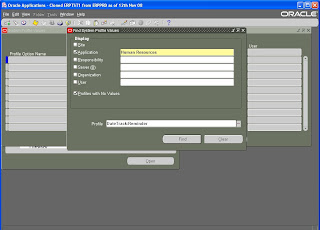
Press the find button and then a screen will popup
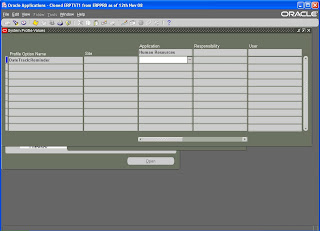
In the Application field where we have the white background we need to give the value as ‘Always pop warning window’ and then save the form.
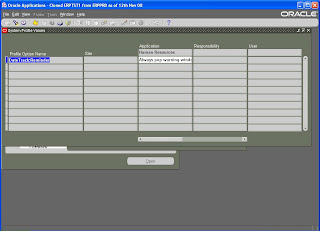
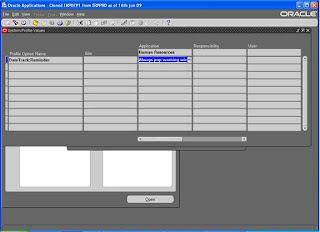
No comments:
Post a Comment