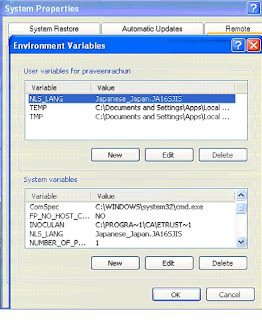
Select My Computer -> Right Click -> Properties -> Advanced -> Environment Variables
Add New Variable NLS_LANG=Japanese_Japan.JA16SJIS at Both User and System level
* Execute the Query required and select Grid Options.
Data Grid – Visuals -> Font ->
Select Font Style = Arial Unicode MS (If Arial Unicode MS is not available in your fonts lists, then we need to install this font )
Select Script = Japanese.
* Click Ok and Execute the Query.
* Path to Add Font if font is not available:
Navigation -> Control Panel -> fonts (To add fonts)
To export the data from the toad to you local system we need to follow the below procedure..
Start -> Settings -> Control Panel there is an option for Regional and Language Options. By clicking on this, there is a button which will install East Asian languages such as Japanese.
and then when should export the data as 'Other Delim Char' with the file name as doc extenstion (example: extract.doc).
No comments:
Post a Comment